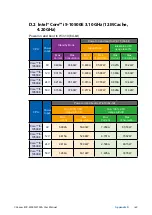137
©Vecow ECX-2200A/2100A User Manual
Appendix B
BOOL get_GPIO1(WORD *GPIO_data)
Get GPIO.
GPIO_data ([15:0]) : GPIO state, pin setting by hexadecimal bitmask.
1 : High;
0 : Low.
Return :
TRUE (1) : Success.
FALSE (0) : Fail (Initial error or hardware problem).
BOOL set_GPIO1(WORD GPIO_data)
Set GPIO.
GPIO_data ([15:0]) : GPIO state, pin setting by hexadecimal bitmask.
1 : High;
0 : Low.
Return :
TRUE (1) : Success.
FALSE (0) : Fail (Initial error or hardware problem).
BOOL get_WDT(DWORD *WDT)
Get watchdog timer setup.
WDT : watchdog timer setup.
Unit : second (Range : 0 ~ 65535 sec, 1093 ~ 65535 min (=65580 ~
3932100 sec)).
Return :
TRUE (1) : Success.
FALSE (0) : Fail (Initial error, or call by pointer error, or hardware problem).
BOOL set_WDT(DWORD WDT)
Set watchdog timer setup.
WDT : watchdog timer setup.
Unit : second (Range : 0 ~ 65535 sec, 1093 ~ 65535 min (=65580 ~
3932100 sec)).
Return :
TRUE (1) : Success.
FALSE (0) : Fail (Initial error, or setup 0, or hardware problem).
BOOL cancel_WDT()
Cancel watchdog timer.
Return :
TRUE (1) : Success.
FALSE (0) : Fail (Initial error or hardware problem).
BOOL initial_POE(BYTE Scan, BYTE ID)
Initial POE.
Scan : POEID scan type
2 : Auto scan; 1 : Manual setup.
ID : POE ID by manual setting.
Range : 0~15.
Содержание ECX-2100A
Страница 89: ...80 Vecow ECX 2200A 2100A User Manual SYSTEM SETUP Step 5 Fasten one PHILLPIS M2 5 screw ...
Страница 98: ...89 Vecow ECX 2200A 2100A User Manual SYSTEM SETUP Step 5 Fasten the module with the screw indicated ...
Страница 102: ...93 Vecow ECX 2200A 2100A User Manual SYSTEM SETUP Step 6 Fasten the module with the screw indicated ...
Страница 105: ...96 Vecow ECX 2200A 2100A User Manual SYSTEM SETUP Step 5 Install the cable with nut and washer indicated ...
Страница 110: ...101 Vecow ECX 2200A 2100A User Manual SYSTEM SETUP Step 5 Fasten the nuts indicated ...