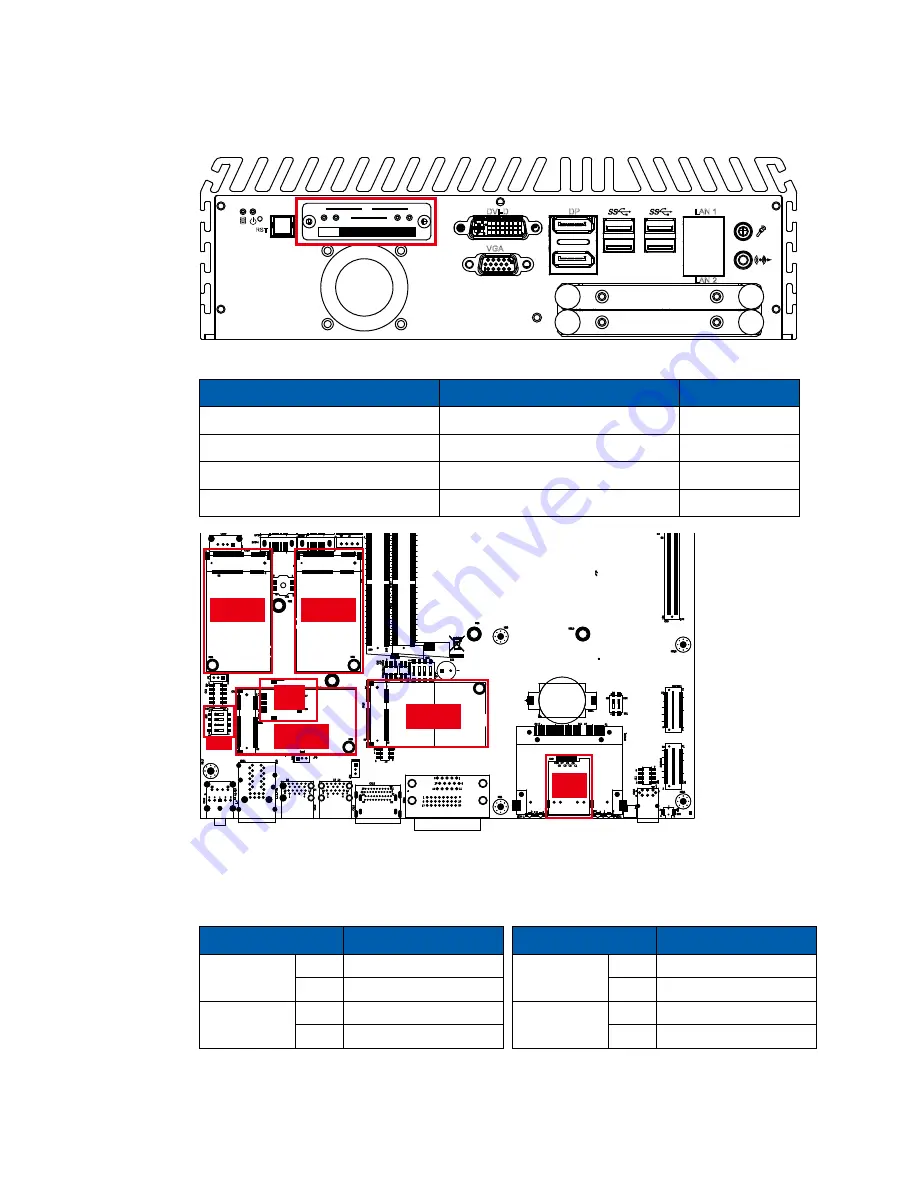
16
GETTING TO KNOW YOUR ECS-9700/ 9600 GTX1050
©Vecow ECS-9700/ 9600 GTX1050 User Manual
2.2.12 WLAN LED, Mini PCIe, SIM Card Comparison
RST
DP
LAN 1
LAN 2
DVI-D
VGA
CFast
SIM 1
SIM 3
SIM 2
1
2
3
4
WLAN
Mini PCIe
SIM
LED
Mini PCIe 1 / mSATA (CN12)
SIM 1 (CN13)
1
Mini PCIe 2 / mSATA (CN8)
SIM 2 (CN9)
2
Mini PCIe 3 / mSATA (CN10)
SIM 3 (CN11)
3
Mini PCIe 4 / mSATA (CN6)
SIM 4 (CN7)
4
Mini PCIe Slot/SIM Slot/WLAN LED Mapping Table :
Mini PCIe 3
CN10
Mini PCIe 2
CN8
Mini PCIe 1
CN12
Mini PCIe 4
CN6
SIM2
CN9
SW2
Note:
A. The SIM card sockets do not support hot-plug. Please make sure to unplug
the system power before inserting the SIM card(s).
SW2: Mini PCIe 1to 4; PCIe & mSATA Select SW
B.
Mini PCIe 4 only support PCIe interface SIM card module.
DIP Switch
Interface
SW2-1
Mini PCIe 1
ON
Mini PCIe
OFF Auto Detection
(Default)
SW2-2
Mini PCIe 2
ON
Mini PCIe
OFF Auto Detection
(Default)
DIP Switch
Interface
SW2-3
Mini PCIe 3
ON
Mini PCIe
OFF Auto Detection
(Default)
SW2-4
Mini PCIe 4
ON
Mini PCIe
OFF Auto Detection
(Default)
SIM4
CN6
















































