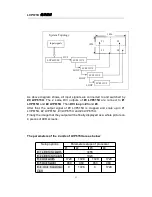LVP615U
使用说明
53
Chapter 7 Remote control instructions
LVP615U opens RS232 control protocol supporting PC, Android or IOS
intelligent remote control terminal. Here we instruct the hardware connection
and software operation as below.
7.1 Hardware communication
LVP615U remote control ports include RS232, USB, Wired network and Wifi
control. As below we illustrate hardware communication connection and setup
respectively.
1
3
4
2
LVP615U Remote communication
ports
1
:
RS232
2
:
USB
3
:
LAN
4
:
WIFI
Содержание LVP615U
Страница 1: ...LVP615U LED HD Video Processor User Manual V1 0...
Страница 9: ...LVP615U 9 3 4 Specifications...
Страница 12: ...LVP615U 12 3 5 Product dimensions Product Size 483 L x 274 W x 66 6 H mm Weight G W 5 7 Kg N W 4 2Kg...
Страница 13: ...LVP615U 13 RS232 cable order...
Страница 63: ...LVP615U 63 AP setting...
Страница 88: ...LVP615U 88 2 APP Operation...
Страница 91: ...LVP615U 91...
Страница 94: ...LVP615U 94...
Страница 95: ...LVP615U 95 2 PIP Display...
Страница 101: ...LVP615U 101 1 Output Resolution...
Страница 104: ...LVP615U 104 4 Image quality...
Страница 111: ...LVP615U 111 Appendix modify the record table version time description draft V1 0 2017 5 24 LVP615U first release Lts...
Страница 112: ...LVP615U 112...