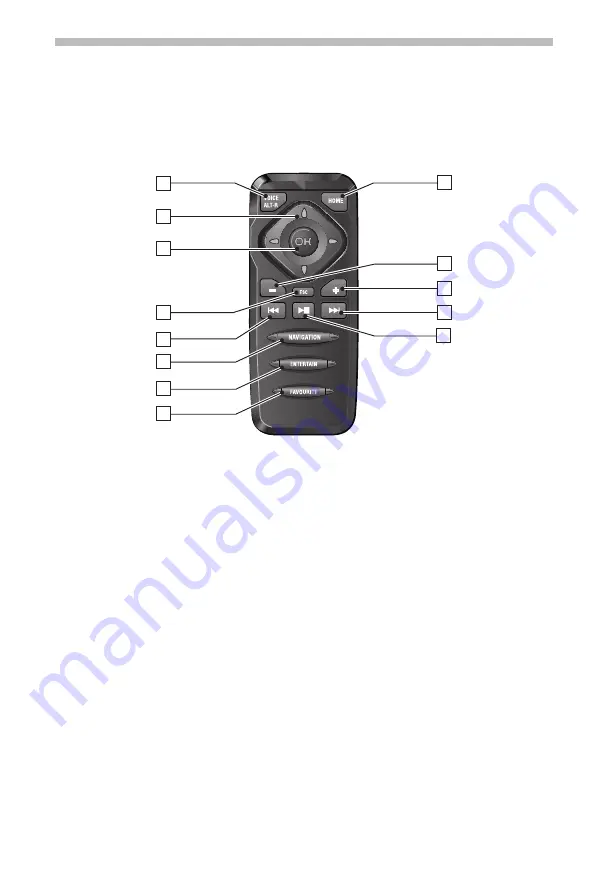
5
Control elements
Depending on your system’s configuration, the RM 8204 can be operated via the
RC 5400 remote control and/or the MM 5600 keypad.
RC 5400 remote control
The remote control buttons have the following functions when used in conjunction
with the RM 8204:
1
VOICE
. . . . . . . . . Load previous disc into magazine*
2
8246
. . . . . . . Move the cursor through the menus
3
OK
. . . . . . . . . . . . Confirm selection
4
ESC
. . . . . . . . . . . Exit the current menu
5
y
. . . . . . . . . . . Search functions (radio / CD* / DVDC* / MP3*)
6
NAVIGATION
. . . . Switch to navigation mode
7
ENTERTAIN
. . . . . Display the main menu of the RM 8204
8
FAVOURITE
. . . . . Open the telephone menu **.
This requires appropriate programming of the FAVOURITE button
in the navigation system (“Favourite - short“ –> “Phone Menu”).
9
LS
. . . . . . . . . . . MUTE - activate / deactivate the muting function
0
x
. . . . . . . . . . . Search functions (radio / CD* / DVDC* / MP3*)
q
V
. . . . . . . . . . . . Increase volume
w
W
. . . . . . . . . . . . Reduce volume
e
HOME
. . . . . . . . . Load next disc into magazine*
* only possible with a connected MP3/CD or DVD changer (accessory)
** only in conjunction with with telephone option
Operation
1
13
2
5
7
9
11
12
10
6
3
4
8







































