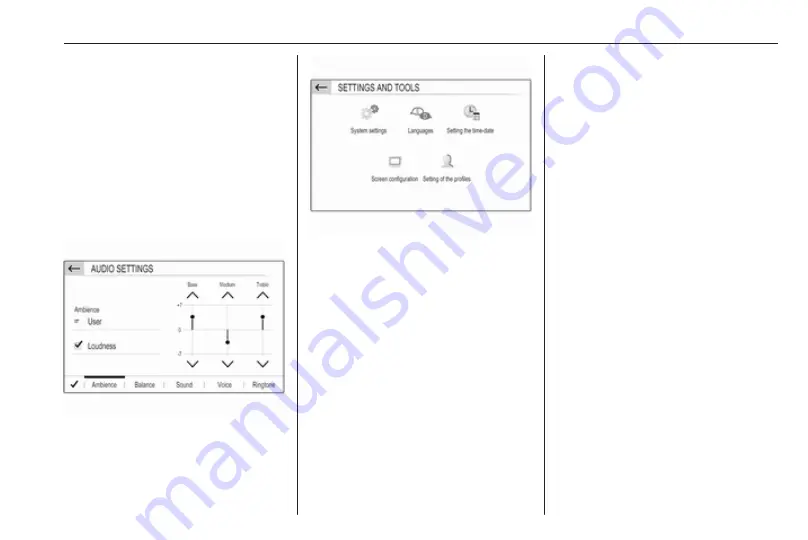
Introduction
13
Press
Ì
to display the main menu of
the apps mode.
Touch CarPlay or Android Auto. A
menu with different selectable apps is
displayed.
For a detailed description
Settings
Press SET and then select Audio
settings to display the respective
menu.
Press SET and then OPTIONS to
display a menu for various system-
related settings.
For a detailed description
Vehicle settings
Select
Í
to open a menu for various
vehicle-related settings.
Vehicle settings are described in the
Owner's Manual.
Содержание Navi 5.0 IntelliLink
Страница 1: ...Vauxhall Crossland X Infotainment System...
Страница 2: ......
Страница 3: ...Navi 5 0 IntelliLink 5 R 4 0 IntelliLink 55 R 4 0 97 Contents...
Страница 4: ......
Страница 8: ...8 Introduction Control elements overview Centre display with controls...
Страница 51: ...Phone 51...
Страница 58: ...58 Introduction Control elements overview Control panel...
Страница 82: ...82 External devices Returning to the Infotainment screen Press...
Страница 93: ...Phone 93...
Страница 99: ...Introduction 99 Control elements overview Control panel...
Страница 123: ...Phone 123...




























