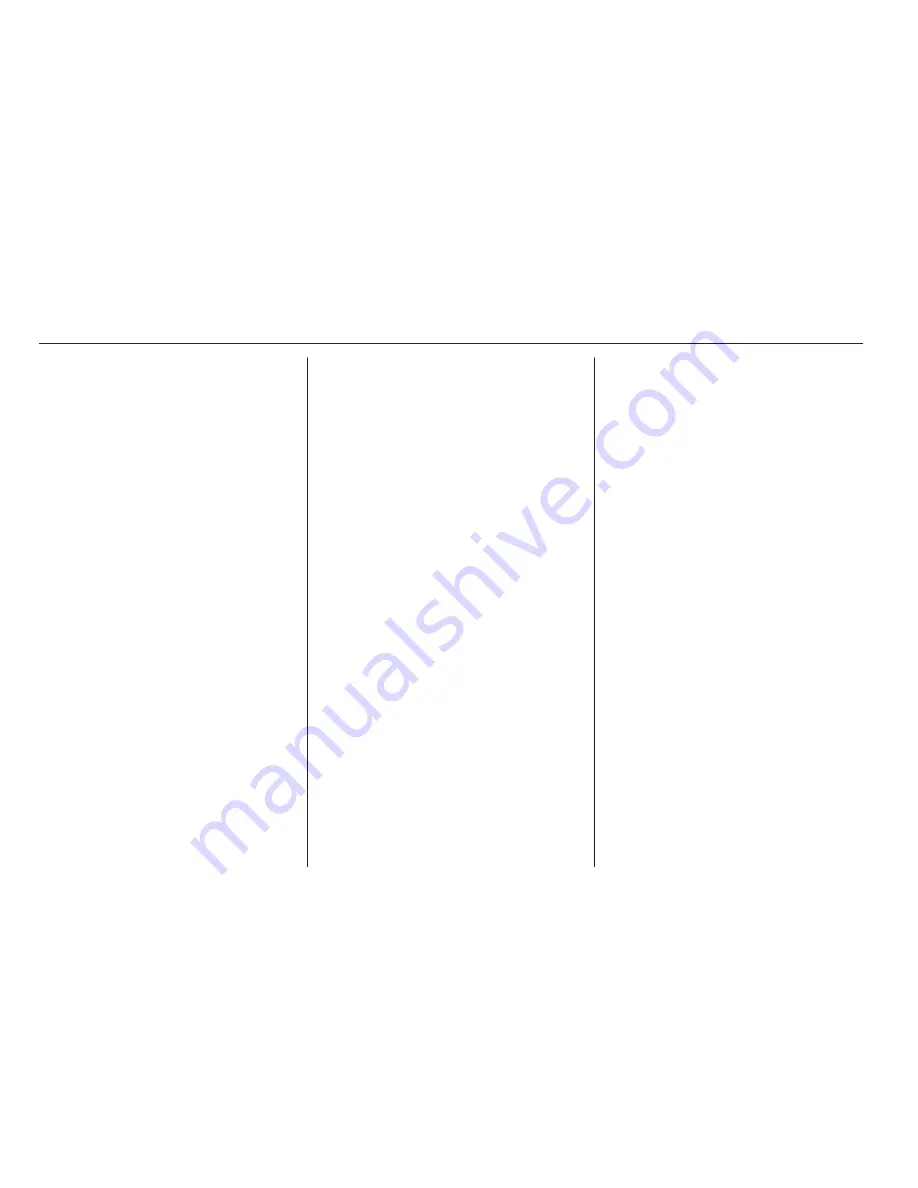
12
Introduction
■ Treble
■ Sound
Setting the volume distribution
between front - rear
1. Press the SOUND button.
Fader appears on the display.
2. Adjust the value with
m
or
n
.
After a few seconds the most
recent display reappears.
Or:
Press one of the function buttons
TUNER, MEDIA or BC to display the
relevant function.
Setting the volume distribution
between right - left
1. Press the SOUND button
repeatedly until Balance appears
on the display.
2. Adjust the value with
m
or
n
.
After a few seconds the most
recent display reappears.
Or:
Press one of the function buttons
TUNER, MEDIA or BC to display the
relevant function.
Setting Bass and Treble
Make sure that any sound
optimisations (see below "Sound")
are disabled.
1. Press the SOUND button
repeatedly until Bass or Treble
appear on the display.
2. Adjust the value with
m
or
n
.
After a few seconds the most
recent display reappears.
Or:
Press one of the function buttons
TUNER, MEDIA or BC to display the
relevant function.
Sound
1. Press the SOUND button
repeatedly until Sound and the
currently set tone colour or Off
appear on the display.
2. Select a tone colour, e.g. Rock or
Classic, or Off with
m
or
n
.
After a few seconds the most
recent display reappears.
Or:
Press one of the function buttons
TUNER, MEDIA or BC to display the
relevant function.
Tone settings in the Settings
menu
Alternatively, the settings for Fader,
Balance and Sound can be changed
in the Settings menu:
1. Press the SETTINGS button.
2. Press the OK button repeatedly
until the relevant function is
displayed.
3. Adjust the value or select a tone
colour (see above) with
m
or
n
.
After a few seconds the most
recent display reappears.
4. Press the SETTINGS button
again to return to the most recent
display.
Volume settings
Press SETTINGS button.
Содержание Astra 2014
Страница 2: ...CD 30 CD 30 MP3 3 Mobile phone portal 31 Contents...
Страница 3: ......
Страница 4: ...Introduction 4 Radio 15 CD Player 22 AUX input 26 Index 28 CD 30 CD 30 MP3...
Страница 7: ...6 Introduction Overview Control elements...
Страница 28: ...AUX input 27...
Страница 31: ...30...
Страница 32: ...Introduction 32 Voice recognition 45 Index 50 Mobile phone portal...
Страница 52: ...51 T Telephone numbers 39 Telephone specific adapter 35 V Voice recognition 45...
Страница 53: ...52...














































