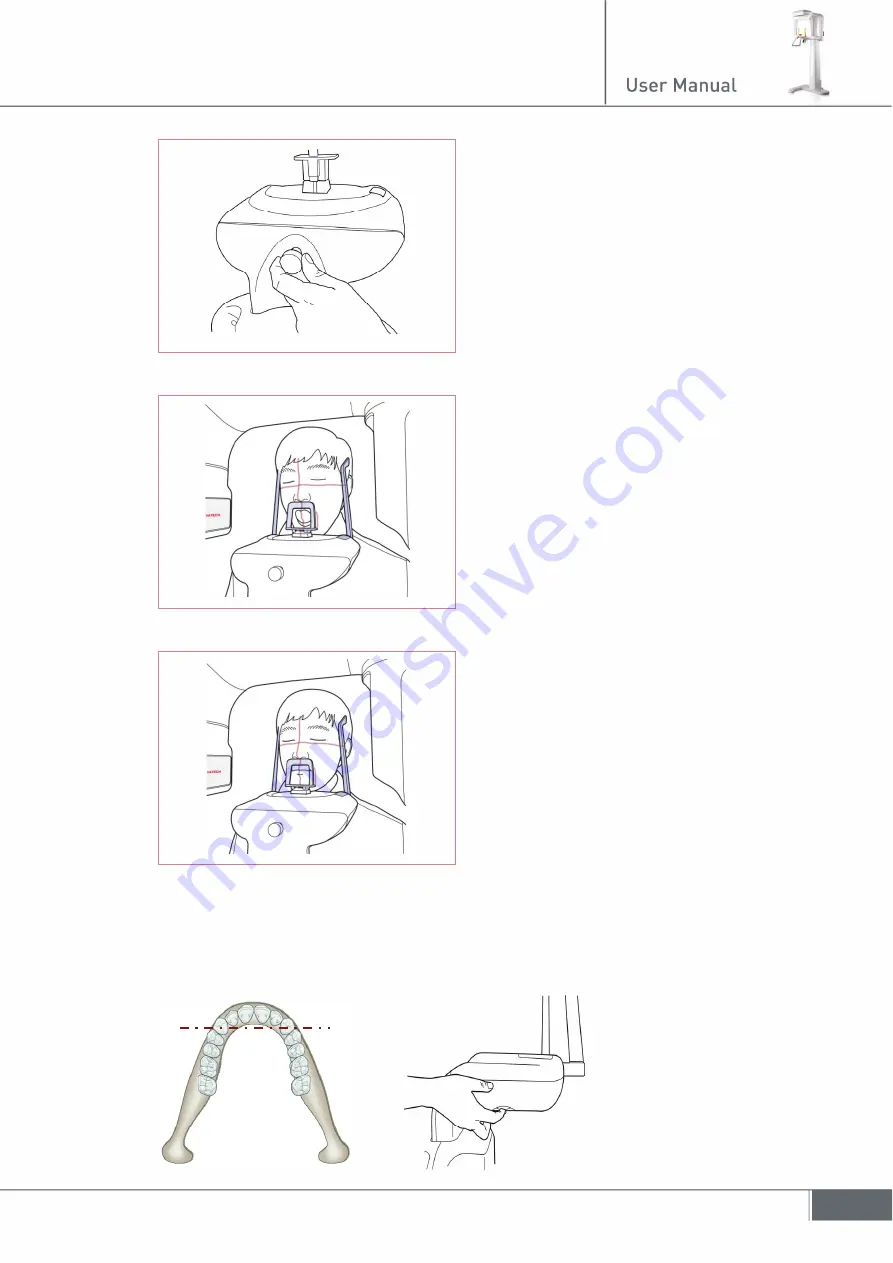
51
12. Using the temple support wheel button,
adjust the temple supports to fit snugly
on either side of the patient’s head.
The patient’s head should be
immobilized. The temple support
wheel button is located at the front of
the patient support rest.
13. Ensure that the patient does not move
during image acquisition. To expose,
press and hold the exposure switch
until TMJ – Open image acquisition is
completed.
14. To subsequently take the TMJ–Closed
image, the patient’s mouth will now
remain closed. The upper lip must
make contact with the TMJ support.
15. Have the patient smile to properly position the canine laser beam at the center of the
patient’s canine tooth. Rotate the thumb wheel, located under the patient support rest,
forward and backward to properly align the beam.
Содержание PaX-Primo
Страница 1: ......
Страница 2: ......
Страница 18: ...16 2 6 General view of the PaX Primo i ...
Страница 73: ...71 5 4 6 Sample images of Special mode Segment Horizontal Segment Vertical ...
Страница 74: ...72 Bitewing Orthogonal ...
Страница 78: ...76 6 2 3 Typical example Reconstructed image ...
Страница 89: ...87 8 1 8 Focal spot distance ...
Страница 97: ......
Страница 98: ......
















































