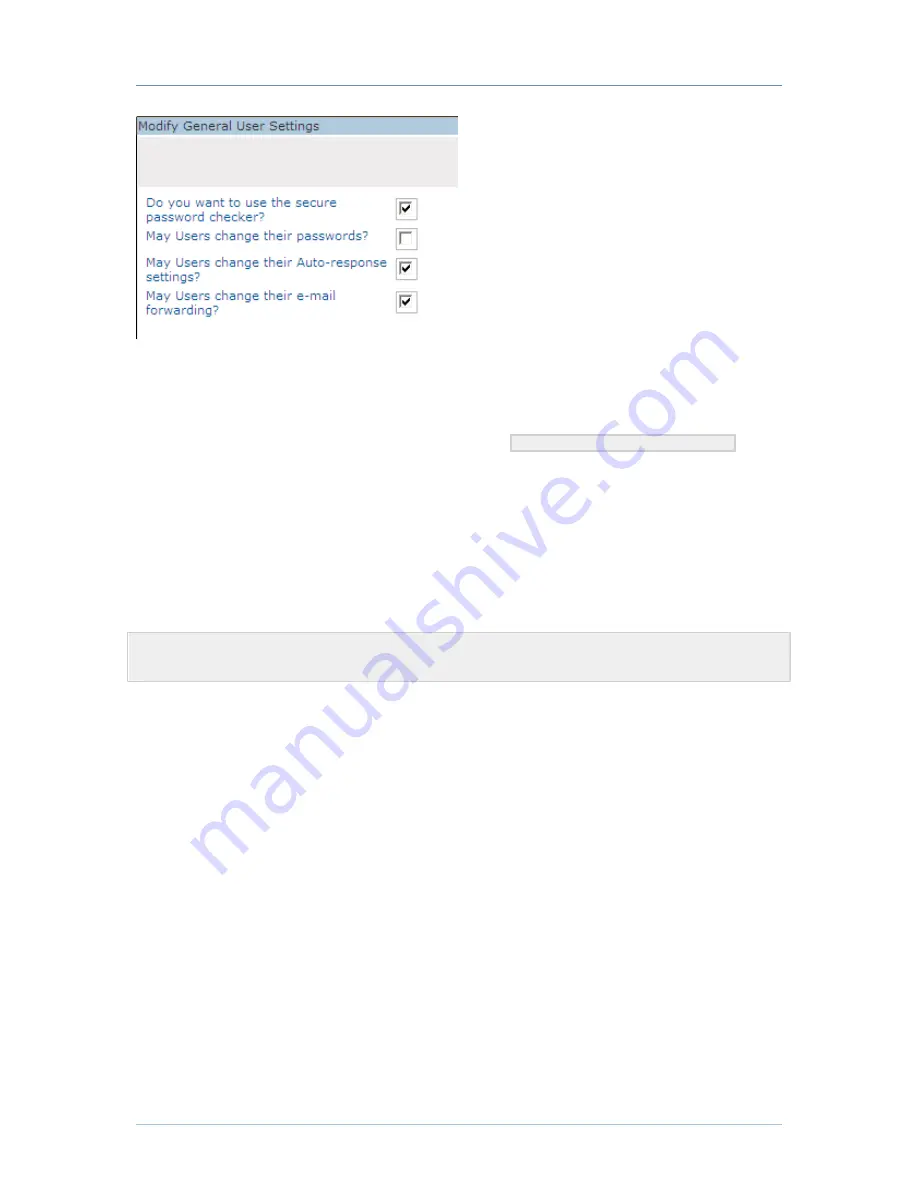
E-mail Storage How To - Version 8.0.0
Chapter 7. Troubleshooting
© VASCO Data Security 2014
40
Figure 7.1. User Settings
The user cannot change his / her e-mail forwarding settings.
Verify if the option is enabled (see above and
).
Recipient address is rejected when sending a message to
<quota-status@systemdomain>
The network from where the message is sent must be part of the AXS GUARD secure network zone or an
alias thereof. An alternative is to whitelist the sender’s IP address or network range.
Example 7.1. Unknown range
Assume that your AXS GUARD’s secure device has the following IP address: 10.132.30.192/19
A client is connecting to the AXS GUARD, but from a network range that is different from the AXS GUARD’s
secure range, e.g. 10.32.64.0/24. Since the sender’s range is unknown, any attempt to send a message to
the SMTP server will result in an error:
554 5.7.1 <quota-status@systemdomain>: Recipient address rejected: Access
denied (Net::SMTPFatalError)
Possible solutions:
• NAT the 10.32.64.0 range to 10.132.30.0
• Whitelist 10.32.64.0/24 under Email > Filters > Whitelist
• Add the range as an IP alias in the secure device’s network configuration (beware of routing issues)
Содержание Personal aXsGUARD
Страница 1: ...E mail Storage How To Version 8 0 0...


























