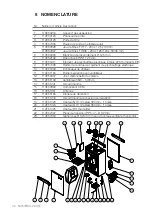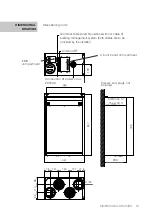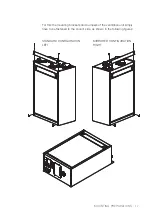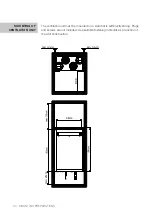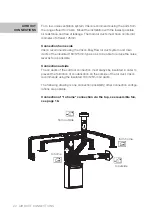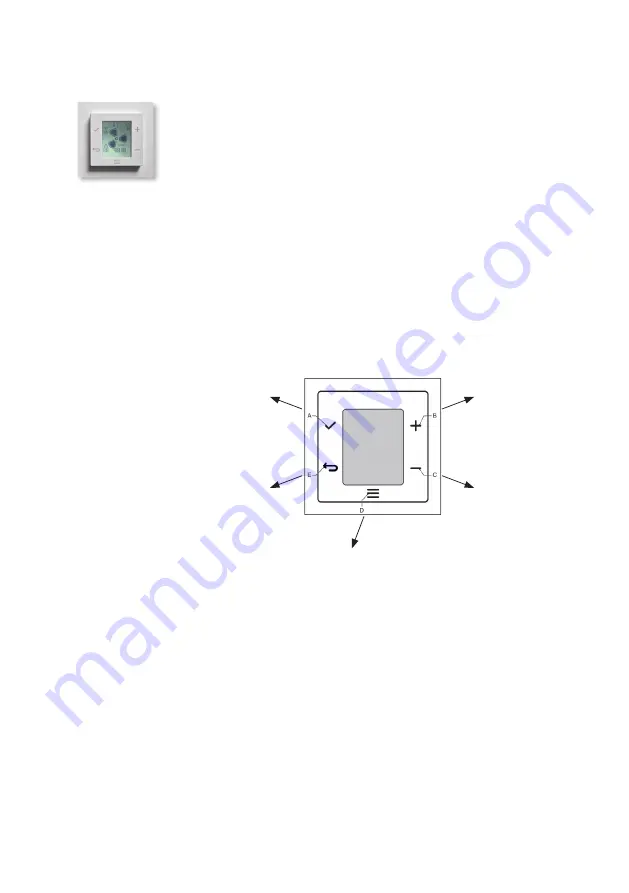
CONTROL OPTIONS 9
OK button
Press to start or to
activate the
selected mode.
BACK button
Press to return to the
standard screen.
PLUS button
Press to increase
the number or the
item on the
screen.
MINUS button
Press to decrease
the number or the
item on the
screen.
MENU button
Press to go to the menu
settings.
RF CONTROL DISPLAY
The ventilation unit can be extended with an RF control display that has the
following functionalities:
-
Changing the ventilation position
-
Setting the week´s programme
-
Manual open/close bypass
-
Reset dirty filter alert
-
Display of error messages
-
Status bypass and electric preheater
-
Display of measured temperatures and relative humidity
-
Display of measured CO
2
(if CO
2
RF switch linked)
Содержание 225 COMPACT
Страница 123: ...AIR DUCT CONNECTIONS 23 from outside to outside from home to home Connection of to home connection via the bottom...
Страница 173: ...Na zewn trz Z zewn trz Wywiew z domu Nawiew do domu Pod czenie nawiewu do domu od do u PRZY CZENIE KANA W POWIETRZA 23...
Страница 201: ...51...
Страница 202: ...Kruishoefstraat 50 B 3650 Dilsen T 32 0 89 79 04 11 info vasco eu www vasco eu 90 01 05 34...