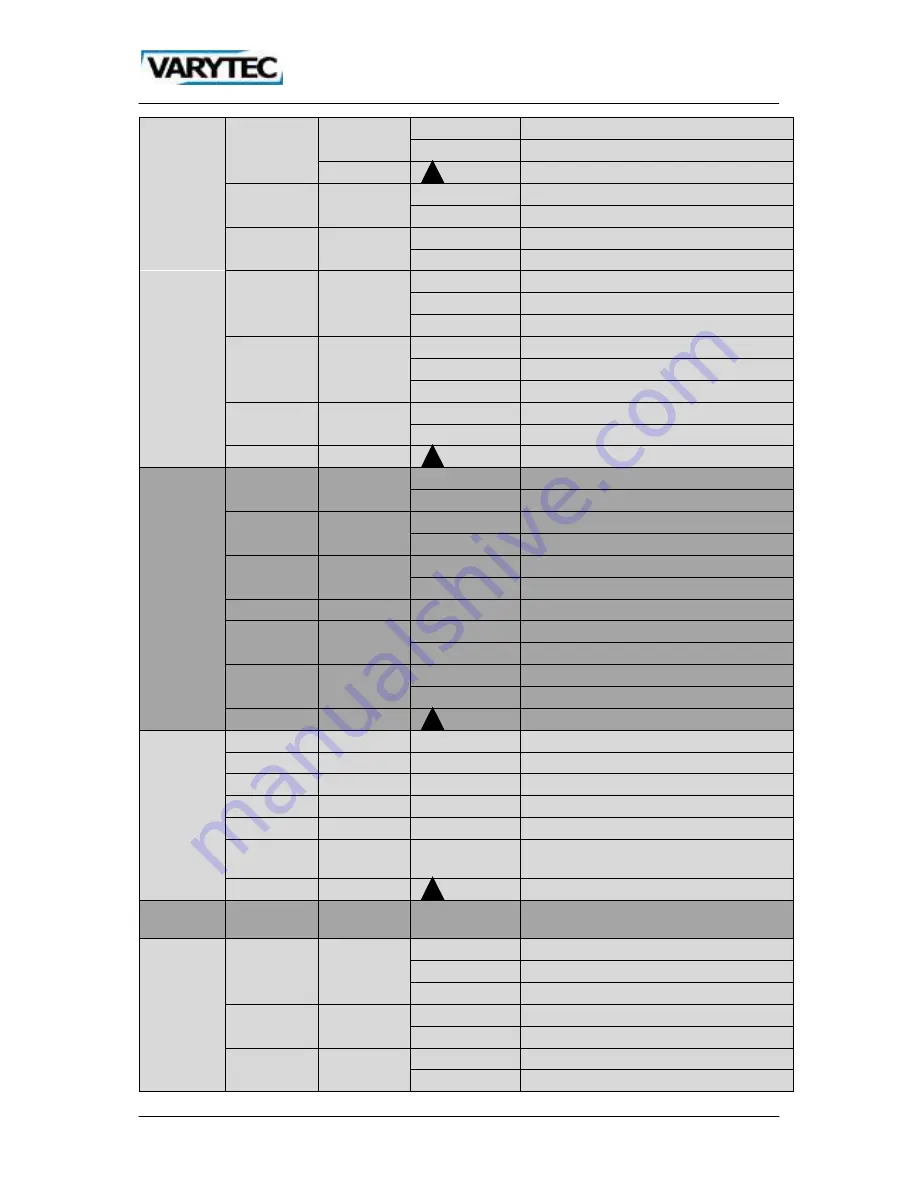
10 / 15
XY Fback
Off
Pan/Tilt optical sensor testing off
Open
Pan/Tilt optical sensor testing on
Return
Return
Shortcut
Off
Shortcut off for colors and gobos
Open
Shortcut open for colors and gobos
FullColr
Off
Half color function
Open
Full color function
ReceMode
DMX, DMX
Accept DMX
Wire
Accept Wireless
Auto
AutoRun
RunMode
Slve
Accept other signal control
Muse
Sound active
Auto
Inside program run automatically
SigClear
Off
keep signal data
Open
clear signal data
Return
Return
LampSett
Default
Wink
Lamp off
Ilum
Lamp on
Control
Wink
Lamp off by manual
Ilum
Lamp on by manual
DmxLamp
Off
Close other signal control the lamp
On
open other signal control the lamp
LampTime
0000-9999
Lamp time
ClearTim
*
Password input enter
Ilum
Clear lamp time
LampStat
Wink
Lamp off
Ilum
Lamp on
Return
Return
InfoSee
WorkHour
0000-9999
working hours memo for connect power
Times
0000-9999
Open times memo
Fan1Rota
0000-9999
Fan rotation speed 1
Fan2Rota
0000-9999
Fan rotation speed 2
Version
V0.0
Version
ChanLevel
Chan 00-
Chan40
DMX value number
Return
Return
Control
Chan 00-
Chan40
Control the channels
AssiTool
Factory
*
Password input enter
Fold
Recover factory set
Save
Save factory set
Defaults
*
Password input enter
Fold
Recover to default
DMXReset
Off
Close other signal control reset
Open
Open other signal control reset















