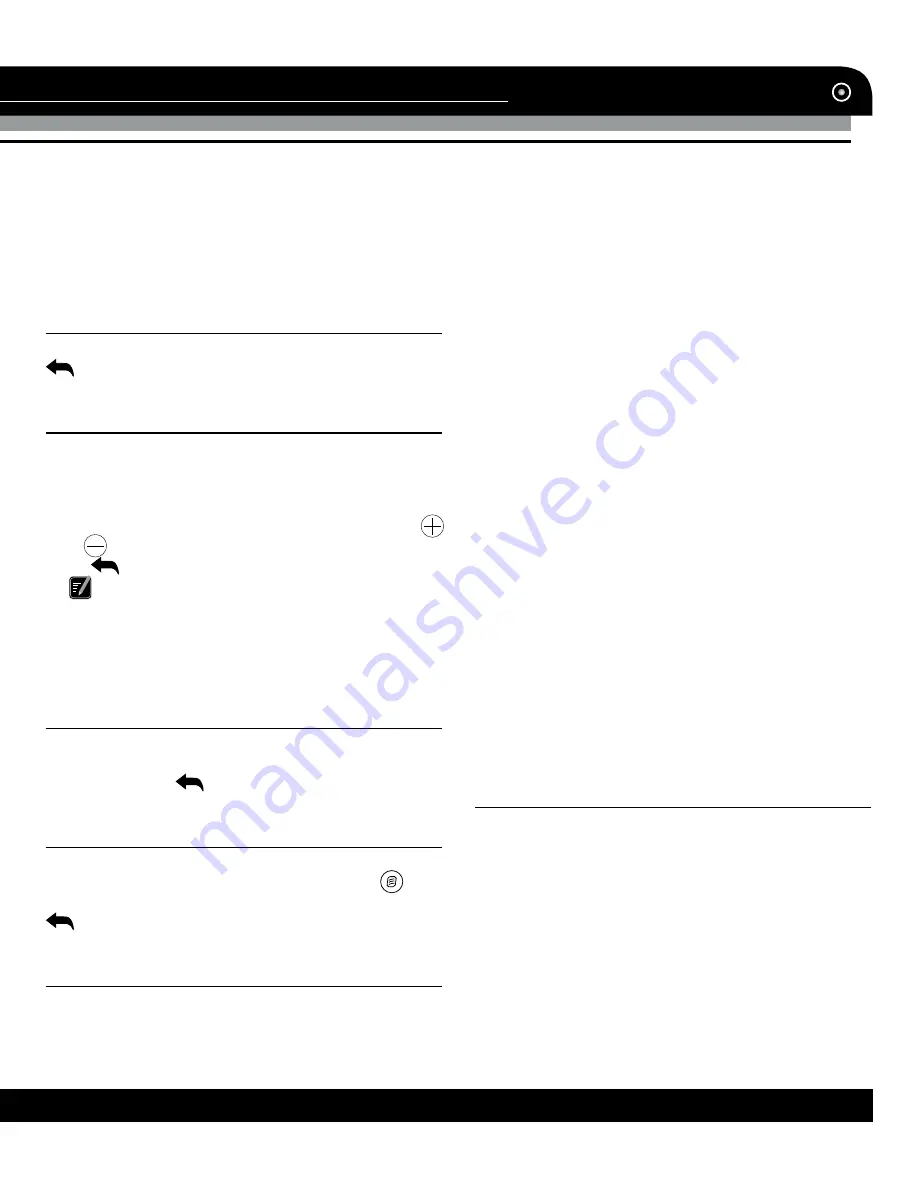
Instruction Manual
9
www.varta-electronics.ru
the green cross
fi
ve times, the calibration will be
completed.
The calibration procedure is useful when some
malfunction occur with the touch screen, and it
needs adjustment.
Power
Click Power to show battery status bar. Click
to exit the menu.
FM
Click FM to enter FM transmitter setting menu.
Tick Open or Close to enable or disable FM trans-
mission correspondingly. Navigator FM-transmi-
sion frequency must be the same as the recep-
tion equipment’s received frequency. Click
and
to adjust the frequency (0.1 MHz step).
Click
to exit the menu.
When FM transmission is enabled, the
speaker of this unit will be muted. While FM
transmitter operation, this unit should be con-
nected to USB charger or car charger that will
serve as antenna.
GPS info
Click GPS info to show current GPS informa-
tion. To reset the GPS receiver status, click RE-
SET icon. Click
to exit the menu.
NAVI path
Click Navi Path to show the line in which you
should select the navigation path. Click
icon
to select the source of navigation software. Click
to exit the menu.
Maintenance
• Screen protection: Pressing the touch screen
hard may damage it. Please use the touch pen to
click the screen of the GPS navigator. Clean the
screen gently using soft cloth sprinkled with little
commercial glass cleaner, avoiding sprinkling the
cleaner directly to screen. Turn off the unit
fi
rst
before you clean touch screen. Do not drop it:
hard falling and bumping may damage the dis-
play screen and other precision parts.
• Avoid operating in the following circumstanc-
es:
fl
ash variation in temperature, high tempera-
ture (60°C above), low temperature (0°C below),
high voltage, dustiness, static interference, mois-
ture. Keep the unit away from erosion by corro-
sive liquid and do not dip it in any liquid.
• Avoid radiated interference: The radiated in-
terference from other electronic equipment may
affect the performance of navigator’s display
screen. Remove the source of interference, and
the screen display will be back to normal.
• If air transport is required, it is recommended
for the navigator to go through the X-ray detec-
tion system for security check with your luggage.
Prevent the navigator from being checked by a
magnetic head detector (the passage you per-
sonally go through) or magnetic bar (the hand
device of the check viewer). These devices may
cause system data missing.
• Avoid direct strong light: keep the unit away
from strong light and ultraviolet radiation to in-
crease the service life.
Accessories
1. Navigator
1 pc
2. Car adaptor
1 pc
3. MiniUSB-USB cable
1 pc
4.
Stylus
1
pc
5.
Bracket
1
pc
6. Protective bag
1 pc
7. Instruction manual
1 pc
8. Warranty card
1 pc
9. Consumer information
1 pc









































