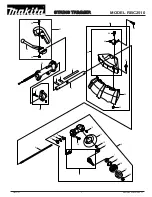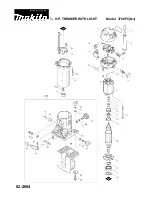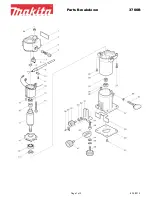POWDPG7532
EN
Copyright © 2018 VARO
P a g e
|
6
www.varo.com
7.2
Chargers
▪
Never attempt to charge non-rechargeable batteries.
▪
Have defective cords replaced immediately.
▪
Do not expose to water.
▪
Do not open the charger.
▪
Do not probe the charger.
▪
The charger is intended for indoor use only.
8 CHARGING AND INSERTION OR REMOVAL OF BATTERY
8.1
Charger indications
Connect the charger to the power oulet socket
▪
Solid green: ready to charge
▪
Flickering red: charging
▪
Solid green: charged
▪
Solid green and red: battery or charger damaged
Note: if the battery does not fit properly, disconnect it and confirm that the
battery pack is the correct model for this charger as shown on the
specification chart. Do not charge any other battery pack or any battery pack
that does not securely fit the charger.
1.
Frequently monitor the charger and battery pack while connected
2.
Unplug the charger and disconnect it from the battery pack when finished.
3.
Allow the battery pack to cool completely before using it.
4.
Store the charger and battery pack indoors, out of reach of children.
NOTE: If battery is hot after continuous use in the tool, allow it to cool down
to room temperature before charging. This will extend the life of your
batteries.
8.2
Removal / insertion of battery
WARNING: Before making any adjustments ensure the tool is switched off or
remove the battery pack.
▪
Hold the tool with one hand and the battery pack (6) with the other.
▪
To install: push and slide battery pack into battery port, make sure the release latch on the
rear side of the battery snaps into place and battery is secure before beginning operation.
▪
To remove: Press the battery release latch and pull the battery pack out at the same time.
8.3
Battery capacity indicator (Fig. 1)
There are battery capacity indicators (9) on the battery pack, you can check the capacity status
of the battery if you squeeze the button (10). Before using the machine, please press switch
trigger to check if the battery is full enough for properly working.
Those 3 LED might show the status of the capacity level of the battery:
▪
3 LED’s are litt: Battery fully charged
▪
2 LED’s are litt: Battery 60% charged
▪
1 LED is litt: Battery almost discharged