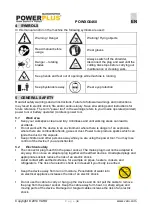POWXG6460
EN
Copyright © 2014 VARO
P a g e
|
10
www.varo.com
8.3
Changing direction of rotation
Position
(IN
– normal RUN)
For forward action push the forward/reverse switch on the
lower IN position (see drawing). The cutting drum pulls the
material in and shreds it.
Position
(OUT
– Reverse RUN)
For reverse action push the forward/reverse switch on the
upper OUT position (see drawing). The cutting blades run in
the opposite direction and release the clogged material. OUT
position (see drawing).
Note : change of direction can be done without first switching
the shredder off. The knive wil slow down and will
automatically turn other way after it has come to a stilstand
Tips
Large objects or woody pieces will be re moved after several operations in both cutting
and releasing directions.
Use a pusher or clearing hook to remove blocked objects from the feeding funnel and
ejection slot
DANGER! Do never try to loosen blocked objects with your hands! Do
never touch the feeding hopper or the discharge chute when the machine
is plugged in!
Caution! Always wait for the shredder to become idle before switching it
on again.
Longer material standing out from the shredder could lash out when
being drawn in by the cutting blade. Please keep at safe distance!
Don’t push hardware into the shredder
8.4
Overload protection
When the shredder is blocked by objects such as branches., it will automatically switch
to reverse to release the blocked material.
After 5 seconds, the shredder will stop automatically.
To continu working, re-
press ‘forward’.
If it’s still blocked you can try above procedure again.
In case it is still blocked and still switches to reverse or does not turn at all anymore,
first perform paragraph “adjusting the anvil distance” and try reverse run to free the
blocked material.