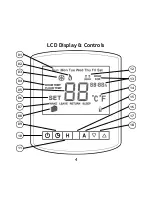13
THE FOLLOWING SETTINGS ARE OPTIONAL
AND IN MOST CASES NEED NOT BE ADJUSTED
Optional Features Explained
Feature 01 - Temperature Format:
This function allows you
to select between °C and °F
Feature 02 - Switching Differential:
This function allows
you to increase the switching differential of the thermostat.
The default is 1°C which means that with a set temperature of
20°C, the thermostat will switch the heating on at 19°C and off
at 20°C. With a 2°C differential, the heating will switch on at
18°C and off at 20°C.
Feature 03 - Frost Protect:
You can set whether the
thermostat will maintain the frost temperature when the
thermostat display is turned off. As a default, this is enabled.
Feature 04 - Frost Protect Temperature:
This is the
temperature maintained when the thermostat is in frost mode.
The range is 07 - 17°C. The default is 12°C and is suitable for
almost all applications.
Содержание FH-01
Страница 4: ...4 LCD Display Controls 01 02 03 04 05 06 07 08 09 10 11 12 13 14 15 16 17 18...
Страница 20: ...20...