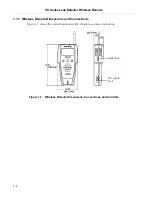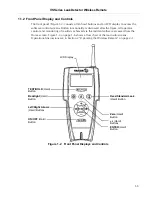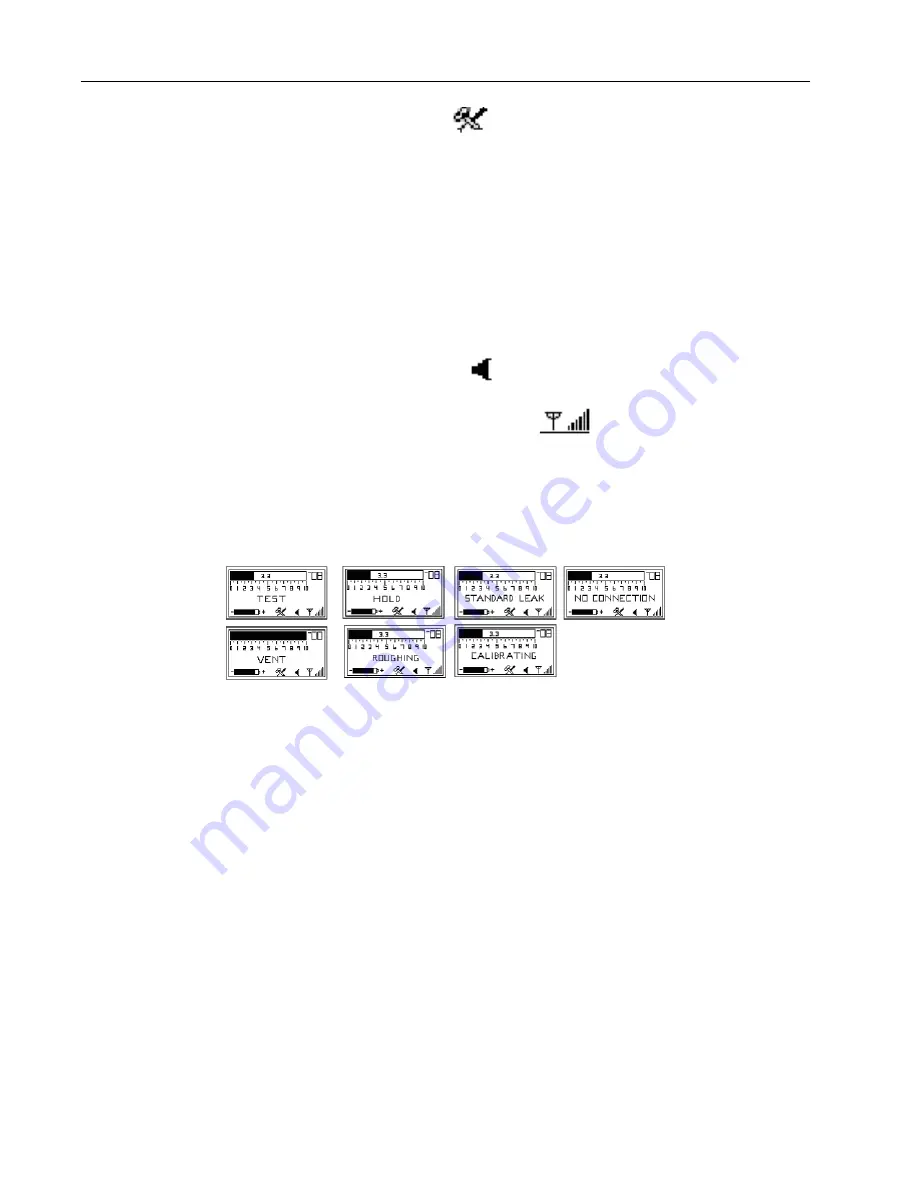
VS Series Leak Detector Wireless Remote
2-6
DRAFT 11
/2/06
6 - Tools Icon
The Tools icon
appears only on the
Home
screen and
accesses the six various Set Up and Information screens. The
Tools
screens include:
❑
Speaker Volume (page 2-7)
❑
Backlight (page 2-8)
❑
Communications Setup (page 2-10)
❑
Contrast Setup (page 2-19)
❑
Sleep Timer (page 2-21)
❑
Version (page 2-24)
7 - Speaker Icon
The speaker icon
appears only on the
Home
screen and
accesses the audio ON/OFF function.
8 - RF Signal Strength
Icon
The RF signal strength icon
appears only on the Home
screen and represents the strength of RF analogue signal. If the
wireless remote is too far from the host leak detector, the RF signal
will be weak or undetectable (vertical bars).
9 - Leak Detector
Status
The current leak detector operating state appears below the test
port pressure reading Linear or Log Bar Graph (Figure 2-3).
Figure 2-3 Operating State Status Messages
Содержание VS BD30x
Страница 2: ...D R A F T 1 1 2 0 6 Copyright 2006 Varian Inc VS Series Leak Detector Wireless Remote ...
Страница 4: ...VS Series Leak Detector Wireless Remote This page intentionally left blank D R A F T 1 1 2 0 6 ...
Страница 6: ...VS Series Leak Detector Wireless Remote This page intentionally left blank D R A F T 1 1 2 0 6 ...
Страница 10: ...VS Series Leak Detector Wireless Remote This page intentionally left blank D R A F T 1 1 2 0 6 ...
Страница 57: ......