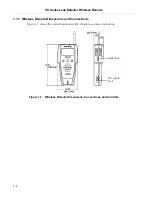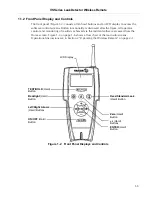VS Series Leak Detector Wireless Remote
2-4
DRAFT 11
/2/06
2.2.2 Home Screen
This screen appears on power up if the wireless remote establishes a wireless link to a leak
detector.
On the
Home
screen, a highlighted pointer appears on of the selected function: Linear or
Log Rate, Tools and Speaker icons.
To select a function:
1. Press the
,
, + or - hard buttons to move the pointer around the screen and
highlight an item.
2. Press the
ENTER
button to select that function.
To set the volume on/off:
1. Press the
,
, + or - to select the speaker icon
on the
Home
screen.
2. Press the
ENTER
button once to set the speaker off.
3. Press the
ENTER
button again to return the speaker to on. The volume level is restored to
the level it was at prior to being turned off.
The
Home
screen displays a summary of the following status, configuration settings and
icons (Figure 2-1):
1. Digital leak rate
2. Leak rate bar graph
3. Linear (3a) or Log scale (3b)
4. Exponent range
5. Battery power level icon
6. Tools icon
7. Speaker icon
8. RF signal strength icon
9. Leak detector status message
Содержание VS BD30x
Страница 2: ...D R A F T 1 1 2 0 6 Copyright 2006 Varian Inc VS Series Leak Detector Wireless Remote ...
Страница 4: ...VS Series Leak Detector Wireless Remote This page intentionally left blank D R A F T 1 1 2 0 6 ...
Страница 6: ...VS Series Leak Detector Wireless Remote This page intentionally left blank D R A F T 1 1 2 0 6 ...
Страница 10: ...VS Series Leak Detector Wireless Remote This page intentionally left blank D R A F T 1 1 2 0 6 ...
Страница 57: ......