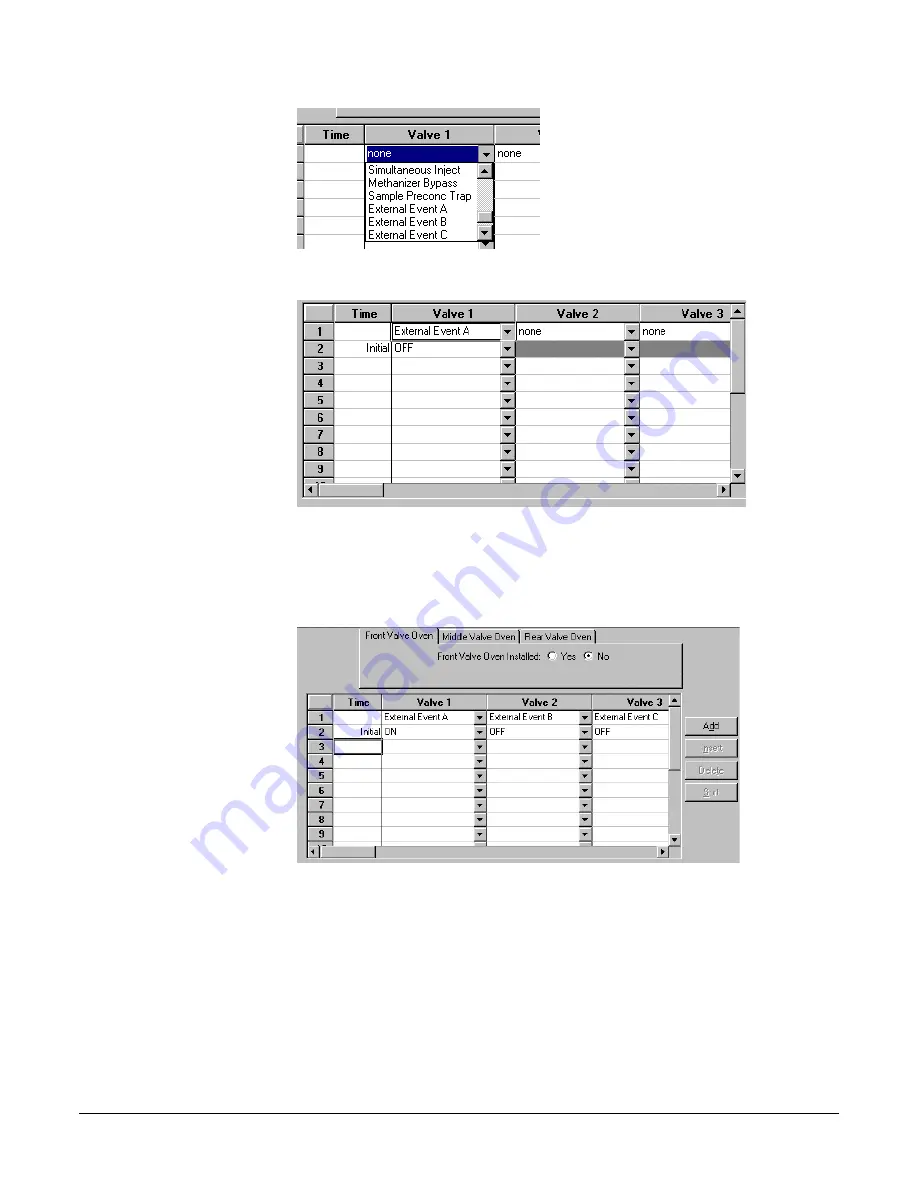
2000 MS Hardware Maintenance
56
Chemical Ionization Options
Highlight External Event A and release the mouse button. You will see the
following display:
Now, if Channels B and C are connected to Valves 2 and 3, enter the appropriate
state by highlighting the first row under Valve 2 and Valve 3. Otherwise, enter
External Events A through C under the appropriate Valve column. The display
will now show all three External Events with the correct Valve position, but all
Valve States are off. In Row 2 under Valve 1, double-click on the Off symbol or
use the arrow key on the right side of the cell to toggle the Valve State to On:
Now use the menu command
File…Save As
to save the method with a name
such as ChannelA. Change the Valve States to be On for either External Event B
(Valve 2) or External Event C (Valve 3) and save these methods as ChannelB
and ChannelC.
You may now open Channels A, B, or C by using the menu command
File…Activate…
(CHANNELx) from the System Control window.






























