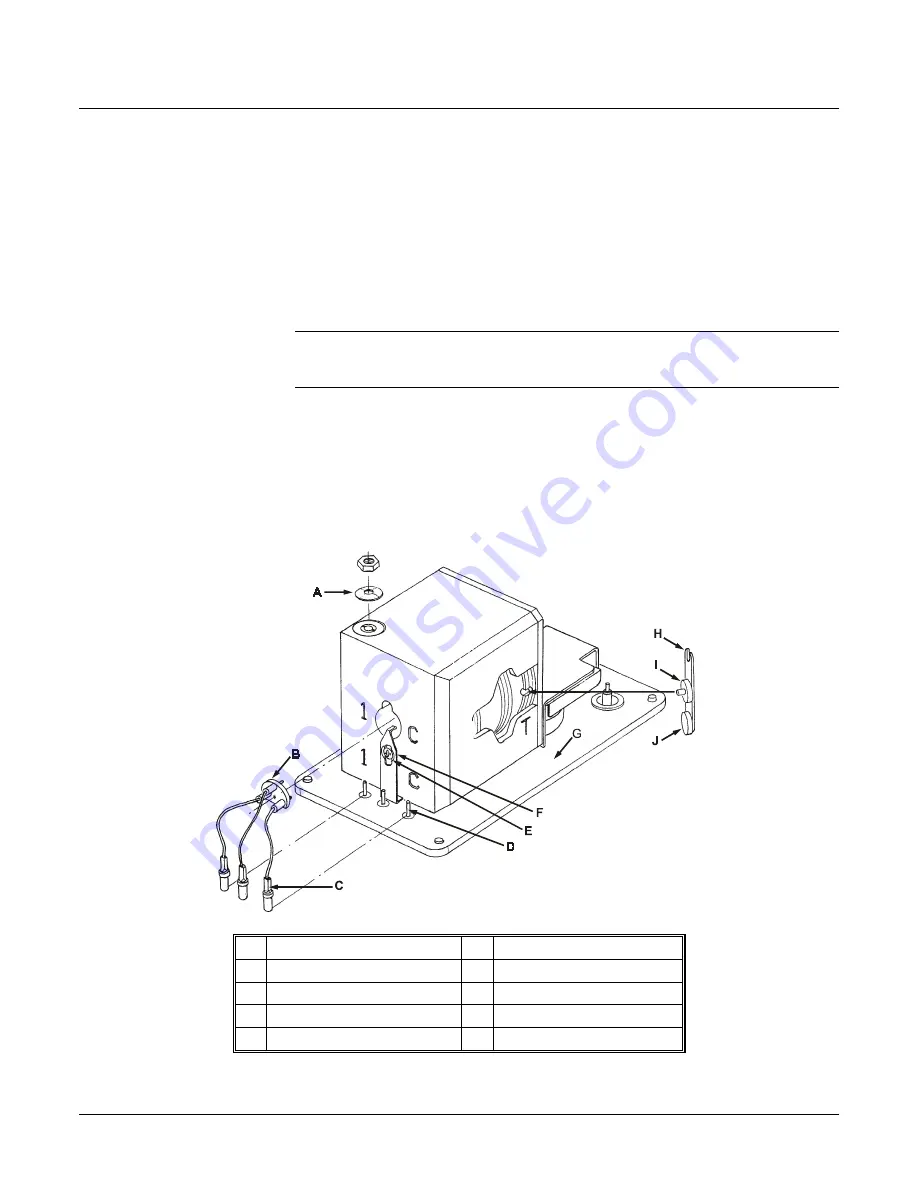
03-914978-00:1
105
Mass Spectrometer Maintenance
Replace the Filament(s)
To replace the filament(s), proceed as follows:
1. Orient the trap so the filament assembly is facing you.
2. Disconnect the filament connectors from the flange-feedthrough pins by
gently pulling each pin connector up until the wires are free from the pins.
3. Using a Phillips screwdriver, loosen the screw on the filament retainer.
4. Slide the filament clip down off the ceramic filament disk.
5. Remove the filament assembly.
NOTE: Inspect the area around the filament entrance hole for carbon deposits.
Carbon buildup in this area can lead to lower sensitivity and/or shorter filament
lifetime. Area should be cleaned before replacing filament assembly.
6. Place the new filament assembly in the trap oven, and align the posts in the
1, 2, and C positions.
7. Slide the filament clip onto the filament disk and tighten the screws. Be sure
that the clip is not touching any of the filament connectors.
8. Connect the filament connectors to the flange post connectors.
A Belleville
Washer
F Filament
Retainer
B
Ceramic Filament Assembly
G
Analyzer Flange
C
Filament Connectors
H
Transfer Line Alignment Tool
D
Post Connectors for Filament
I
Center Disk
E Screw
J Feeler Disk
Filament Assembly
















































