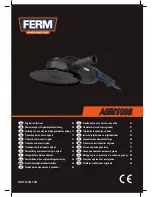USER MANUAL
4.1 Grind Settings & Calibration
Your Varia VS3 has been factory calibrated and the hopper should be at
the “0” setting.
1) To calibrate your Varia VS3, rotate the
hopper in a clock-wise direction
until
you reach the tightest setting past
"0".
(When factory new, this maximum
tightness may vary from a seasoned
thread after use).
DO NOT turn the grinder on while the hopper is set to the tightest
setting as this could cause damage to the burrs as a result of the edges
contacting.
2) Next, rotate the hopper in an anti-
clockwise direction
until you reach “0”.
This is now your calibration “zero point”
and you are now ready to grind!
4.2 Burr Seasoning
Please be aware, your grind setting alignment may change after burr seasoning.
Static retention will also be higher than normal until charge is absorbed. This will
be reduced after grinding your first 2kg of coffee though the Varia VS3 and as
the body discharges any residual static.
Finger Guard:
Varia VS3 is fitted with a finger guard inside the bean hopper
to ensure its safe operation. It is up to user discretion to remove this part for
operation. Please be aware of the risks involved should you remove this guard,
especially to yourself or if young children are in the house who may find Varia
VS3 interesting.
The finger guard is designed to keep fingers away from the sharp burrs.
ENSURE fingers, loose clothing and long hair are kept a safe distance from
the hooper opening while operating or on standby.
07
Содержание VS3
Страница 8: ......