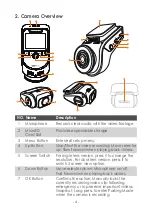- 15 -
4.6
Voice Recording
00:00:16
000MPH
14:42:25
2019/04/10
EV
0.0
1920x1080P 30FPS
HDR
3
OnDash S1
00:00:16
000MPH
14:42:25
2019/04/10
EV
0.0
1920x1080P 30FPS
HDR
3
OnDash S1
By default, the voice recording is ON. It can be turned OFF using
either of the following methods:
►Go to “Record Setup” ► “Audio Recording”, press OK button
and select OFF;
►While recording video, press the DOWN button to toggle voice
recording OFF/ON.
When the voice recording has been turned OFF, the MIC icon at
the bottom right of the screen will turn white with a red line
across it.
Содержание S1
Страница 1: ...User Manual OnDash S1 Dual Dash Cam 骑马钉 单页尺寸 103 145MM 封面 157G双铜纸过哑胶 内页 100G双胶纸 ...
Страница 2: ... 1 www vantrue net contact facebook com vantrue live f Always a surprise in Vantrue Hey find us here ...
Страница 51: ... 49 www vantrue net contact facebook com vantrue live f Toujours une surprise à Vantrue Hé retrouvez nous ici ...
Страница 76: ... 74 www vantrue net contact facebook com vantrue live f 製品をご購入頂き 誠にありがとうございます お問い合わせ ...