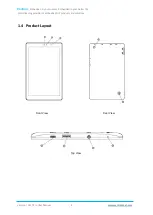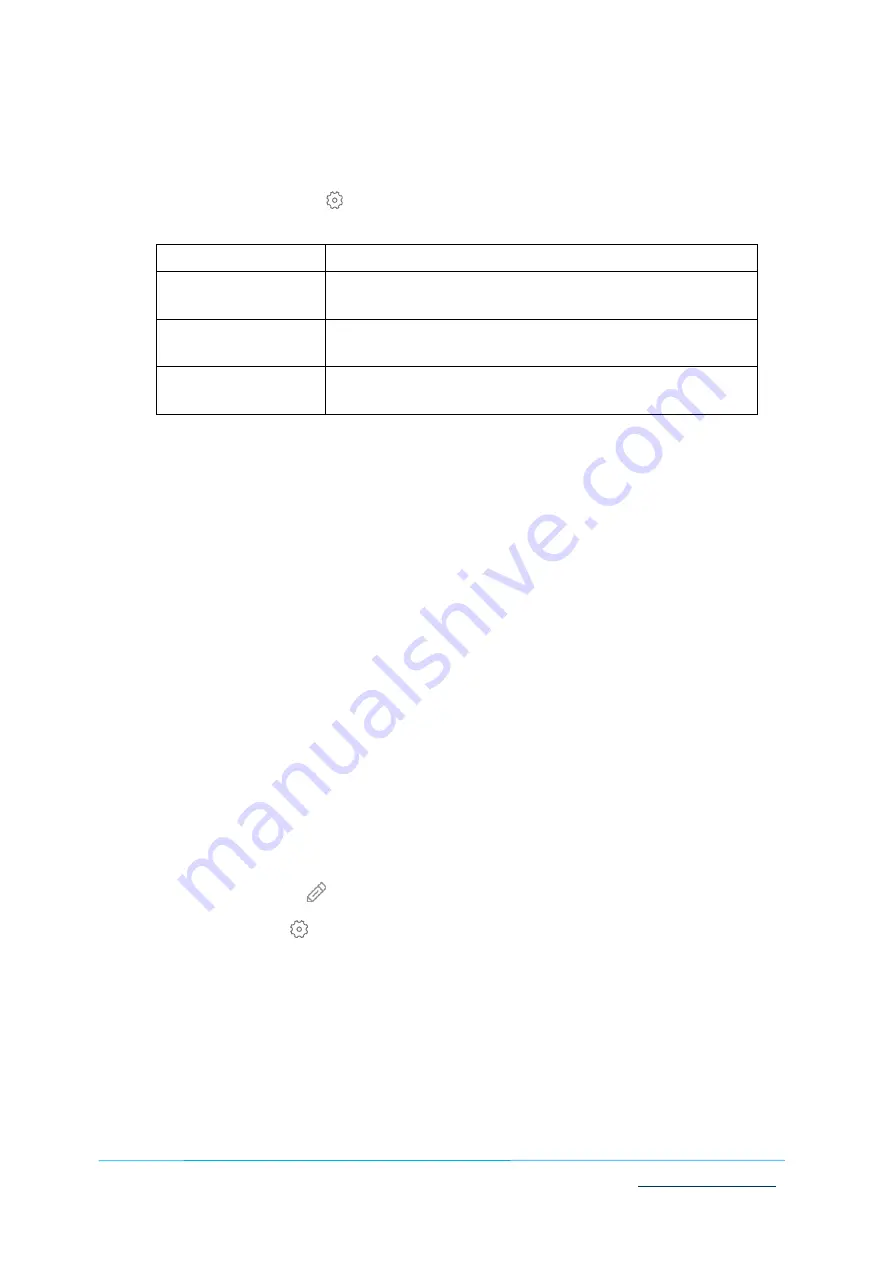
Vantron
|
Embedded in your success, Embedded in your better life
World-leading provider of embedded/IoT products and solutions
Vantron | M10 Pro User Manual
20
2.2.8 Set the Audio Profile
Tap on the settings icon and navigate to
Sound
, you can customize the volume and
sound settings, turn on/off
Do Not Disturb
mode, and turn on/off other advanced modes.
Option
Description
Media/call/alarm/
notification volume
Adjust the volume manually
Do Not Disturb
Turn on/off
Do Not Disturb
mode, customize calls, app use,
notification, and mode schedule
Advanced
Tap to switch on
screen locking sounds/charging sounds and
vibration/touch sounds
((OFF by default))
2.2.9 Location Services
The Location services setting allows applications to access your whereabouts. The number
of apps having location permission and those which have requested location recently are
displayed in
Location
.
2.2.10 Status Bar
Swiping down from the top of the screen will access the status bar which provides
notifications, brightness adjustment, device information such as network status, battery
charge, and quick access to certain functions.
Notification:
°
Tap an item to launch an app or view the detail of the notification
°
Swipe left to clear a single notification or tap
CLEAR ALL
to clear all notifications
Quick access:
°
Tap an icon like Wi-Fi or Bluetooth to quickly enable/disable the function
°
Tap the pencil icon to edit the arrangement of the quick accesses
°
Tap the cog icon to enter general settings