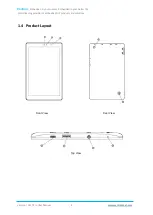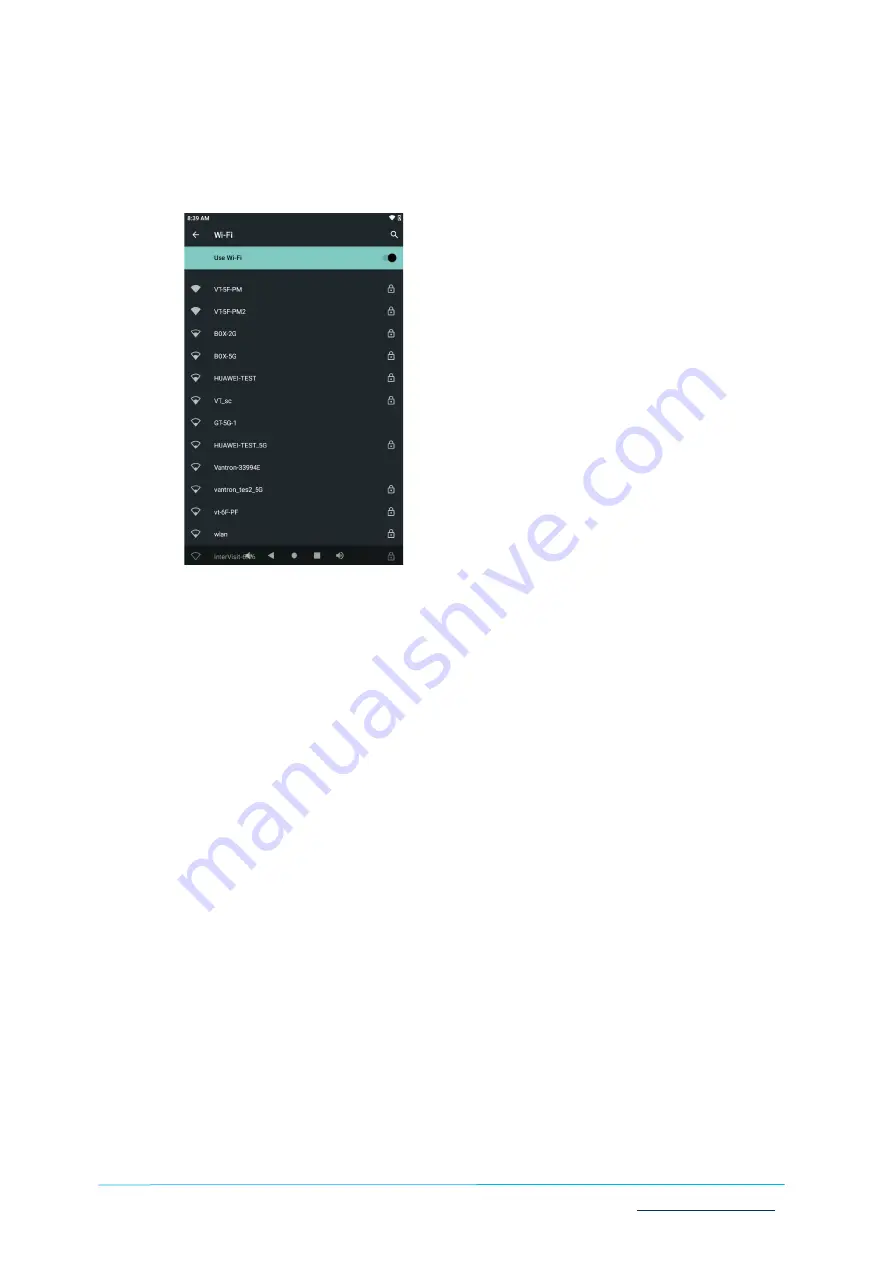
Vantron
|
Embedded in your success, Embedded in your better life
World-leading provider of embedded/IoT products and solutions
Vantron | M10 Pro User Manual
14
Set up Wi-Fi Network
1.
Tap the Wi-Fi switch to turn on Wi-Fi mode;
2.
Wait for the automatic refreshing of the Wi-Fi list;
3.
Tap the Wi-Fi network you wish to join, or, if the desired Wi-Fi network does not show
in the list:
°
swipe down to refresh the list, or
°
type the name of the Wi-Fi network in the search box, or
°
navigate to the bottom of the list, and tap
Add network
to type in the Wi-Fi name
and password manually;
4.
Enter the password of the Wi-Fi network for connection;
5.
Once connected, the Wi-Fi network will be automatically saved for future use.
Set up Mobile Network
1.
Make sure you have inserted the SIM card;
2.
Make sure the SIM card is activated with data plans (contact the local carrier for details);
3.
Tap
Mobile network
and you can customize the use of the mobile data on the Tablet,
like setting data limits, sharing cellular data connection with other devices by enabling
Wi-Fi hotspot/USB tethering/Bluetooth tethering.