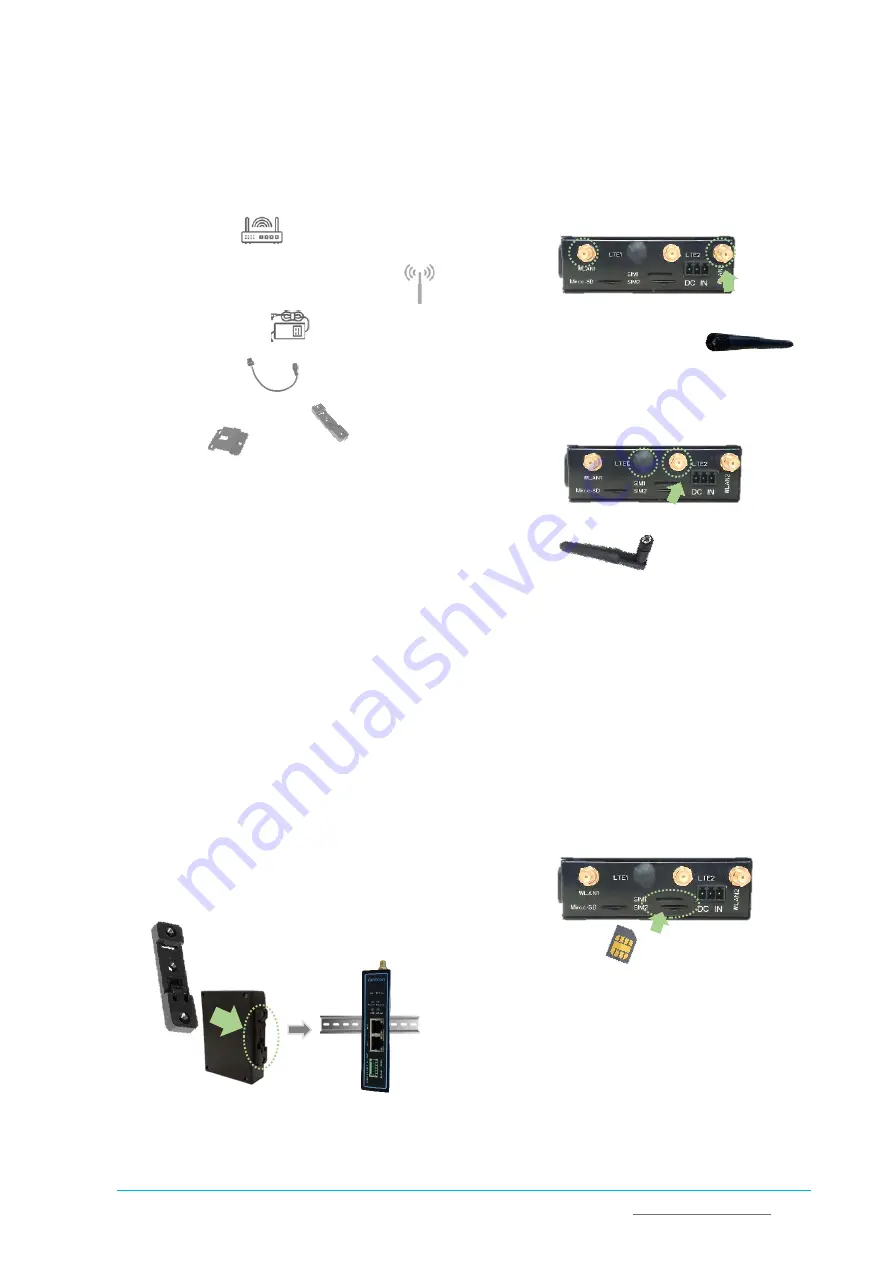
Vantron
| Embedded in your success, Embedded in your better life
World-leading provider of embedded/IoT products and solutions
G202 | Quick Installation Guide
1.
COMPONENT CHECKLIST
Check if all components are available:
•
Gateway
•
4G LTE antenna / Wi-Fi & BT antenna
•
Power adapter
•
Power cable
•
DIN rail mount bracket / wall mount
bracket
Note:
Actual accessories might vary slightly
from the list above as the customer order might
differ from the standard configuration options.
2.
INSTALL THE GATEWAY (DIN rail mount for
illustration)
•
Hold the gateway vertically;
•
Place the gateway on a fixed DIN rail and fit
the clamp of the bracket (the spring inside)
into one side of the DIN rail;
•
Push the gateway in such a way as to
compress the spring till there is enough
space for the latch of the bracket (non-spring
side) to fit the other side of the DIN rail
properly.
Note:
The DIN rail mount bracket is pre-
installed on the gateway before shipment.
3.
INSTALL THE ANTENNAS
•
Install the round head antennas to the
WLAN antenna connectors;
•
Install the flat head antennas to the LTE
antenna connectors;
•
Tighten the rotating heads to secure
the antennas in proper position.
4.
INSTALL THE SIM CARD
•
Insert an activated SIM card into SMI1
slot with the gold-colored contacts
facing down, or, insert into SIM2 slot
with the gold-colored contacts facing
up;
•
Push the SIM card to secure it.
Note:
Installing the Micro SD card is literally
the same as installing the SIM card, and users
need only to install the Micro SD card into
corresponding slot with the gold-colored pins
facing up.





















