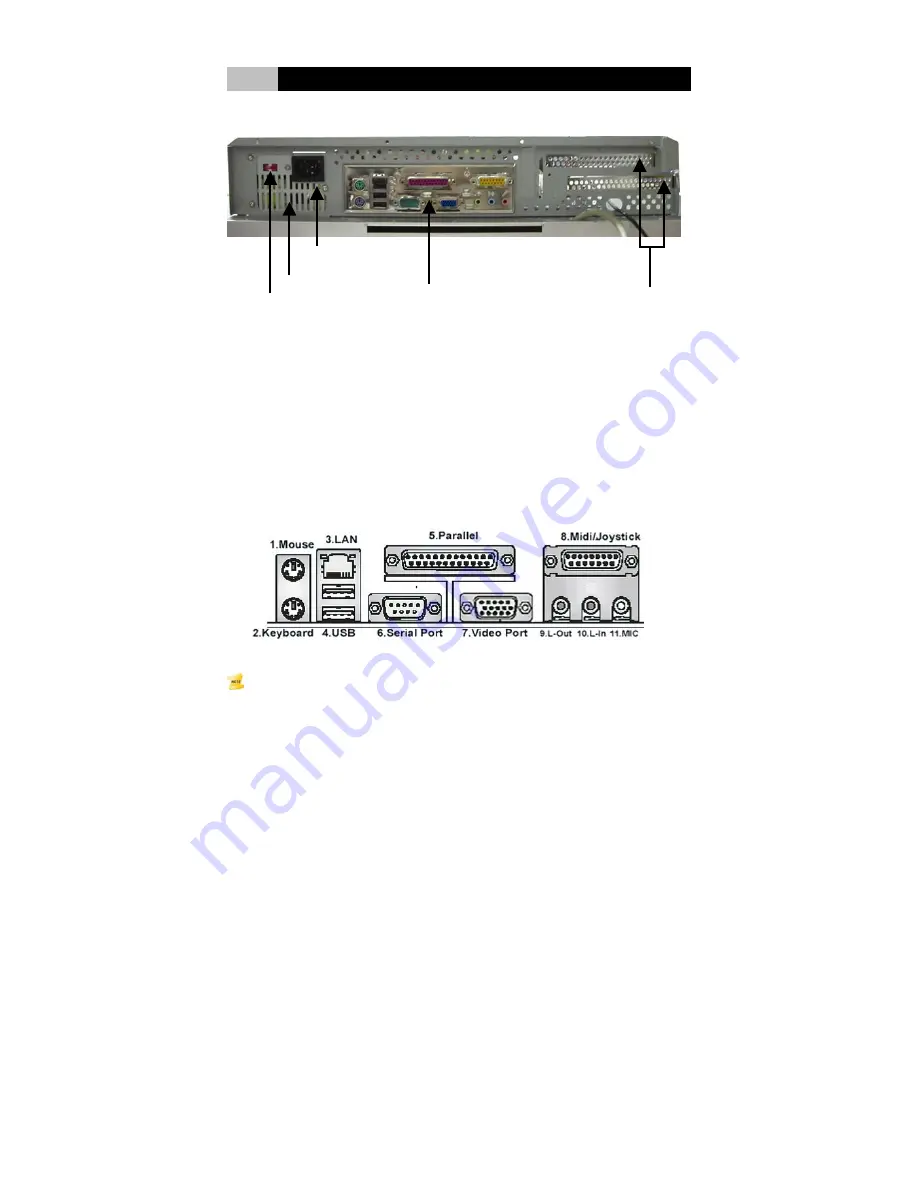
- 7 -
II
Product Overview
2-5 Bottom View
(3) Power Socket
(1) Voltage Switch
(2) Fan Grill
(4) Mainboard I/O Ports
(5) Extension Brackets
(1) Voltage Switch
The manual select switch needs to be adjusted based on the different AC Input.
AC Input Voltage: 100 - 127V ~/5A 60 Hz; 200 - 240V ~/3A 50 Hz.
(2) Fan Grill
The fan grill is where hot air is expended. This airway must not be blocked or covered
.
(3) Power Socket
This is where the AC power cord connected to the system.
(4) Mainboard I/O Ports
Note:
This mainboard I/O guide is for reference only and may not be exact representation of the
I/O configuration and layout for your system. Please refer to the user’s manual provided by
your mainboard vendor for the detailed information.



























