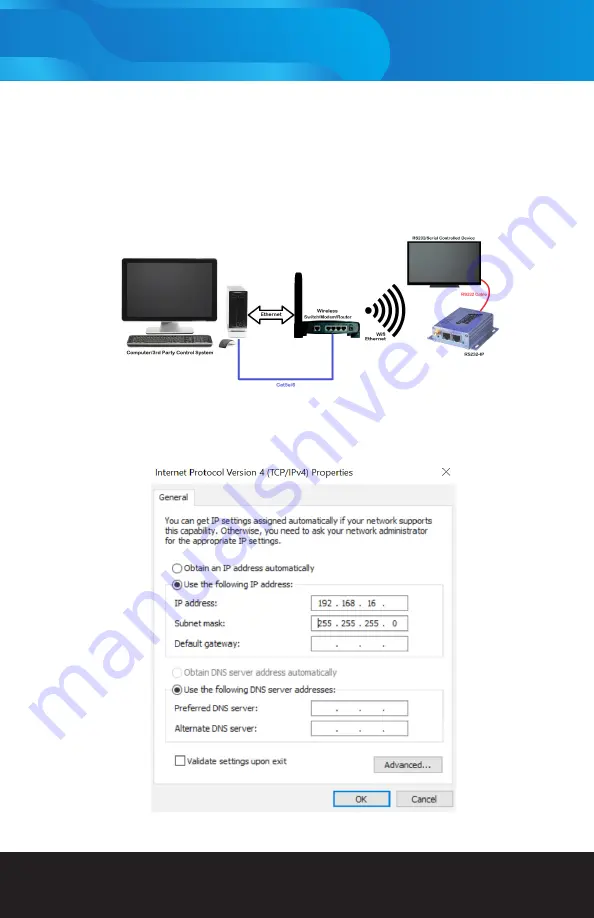
www.vanco1.com
800-626-6445
11
Connect and Operate - Wifi (Client) to Serial:
In this mode, WIFI is enabled with WAN and LAN ports closed. Through the appropriate settings, the data between
a computer or 3rd party control system and the WIFI on the RS232-IP can be achieved through the network. WIFI
CLIENT can be configured as a dynamic IP address (DHCP), or can also be configured as a static IP address (STATIC).
1. Power up the RS232-IP. The Link light will blink slowly after powering up.
2. Connect a computer either directly to the RS232-IP LAN port, or to the network the RS232-IP is going to
be associated, and set its network segment to be the same as the RS232-IP 192.168.16.XX. (Default:
192.168.16.254).










































