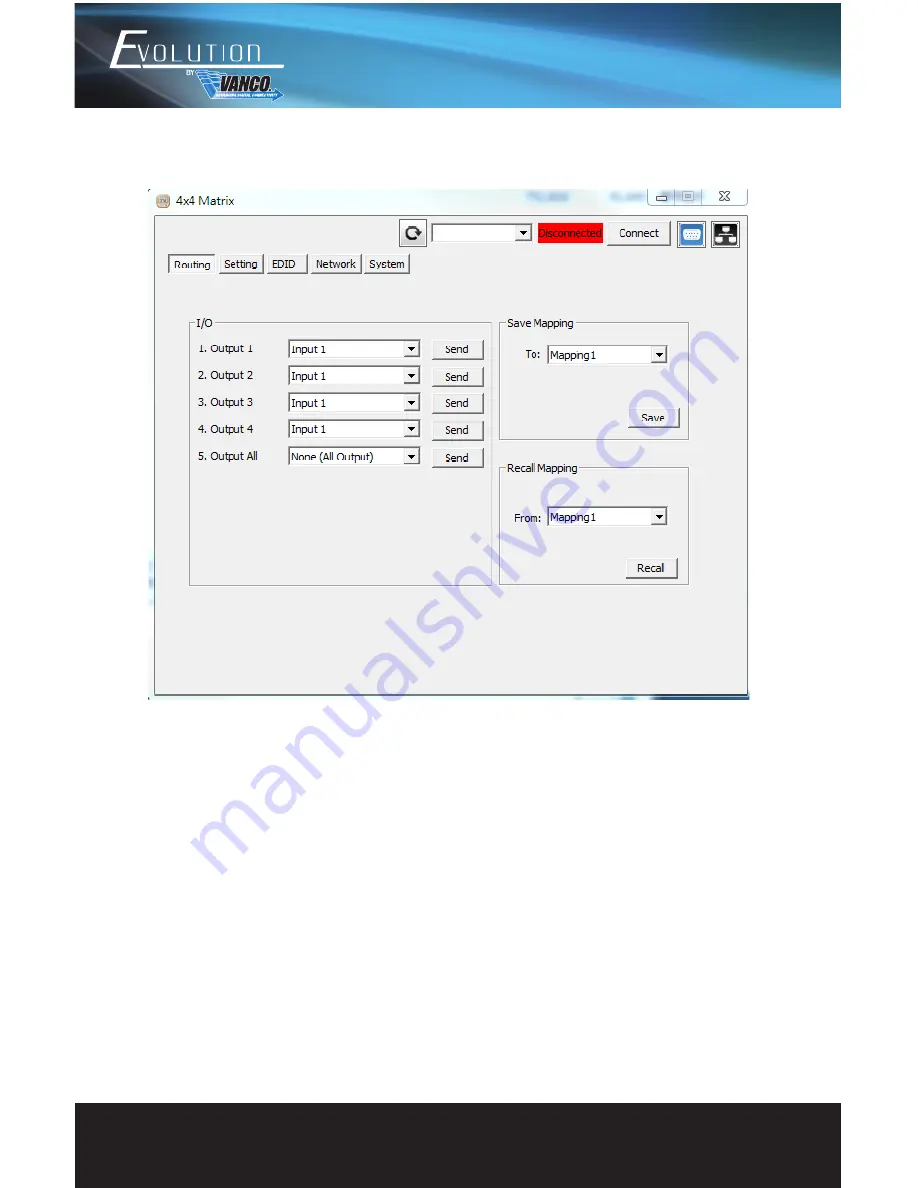
www.vanco1.com
800.626.6445
10
1. I/O Routing Button
I/O:
Select the input
Click “Send” to change the I/O setting
Save Mapping:
Select Mapping(1-8)
Click “Save” button to save current mapping
Preset Mapping:
Select Mapping(1-8)
Click “Recall” button to recall previous mapping which are saved