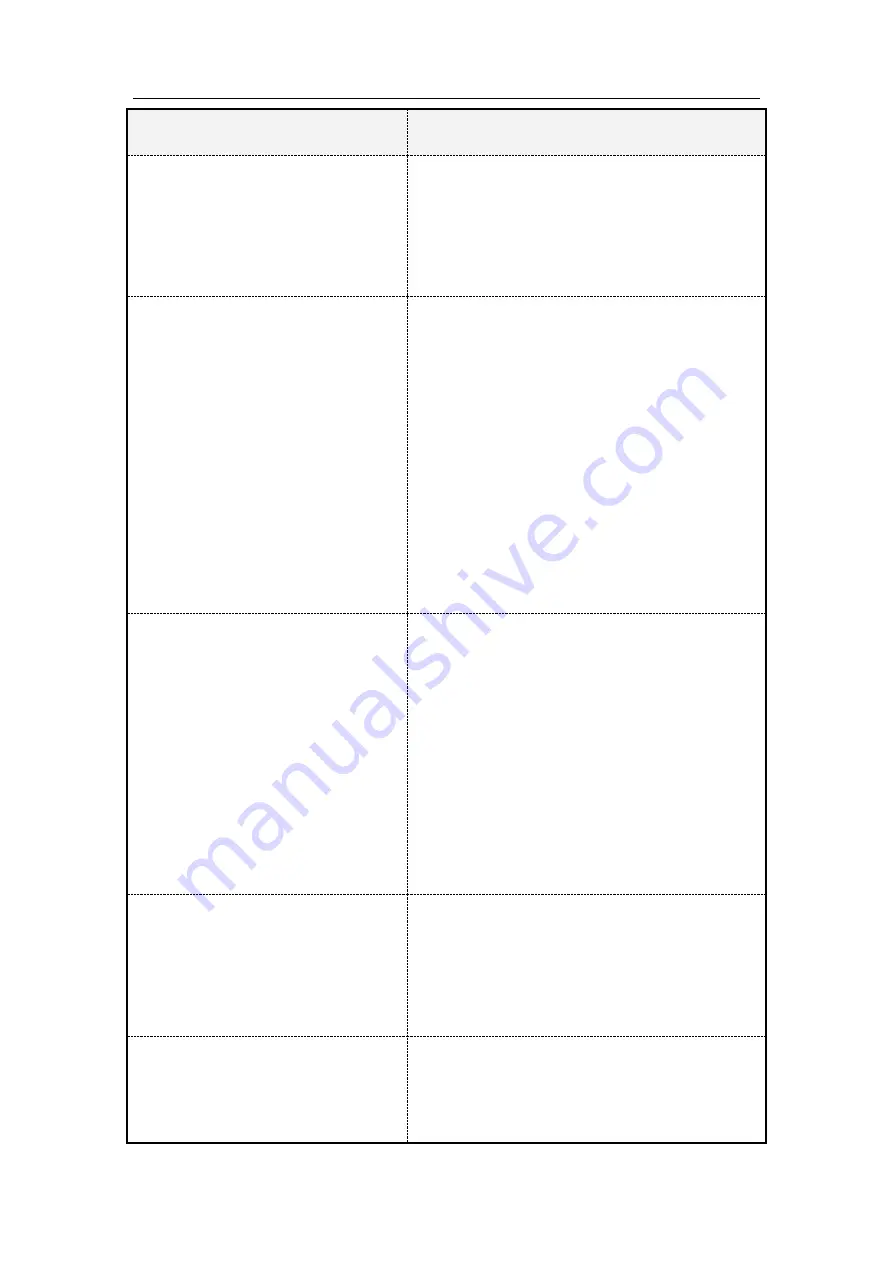
Product Summarize | VANCH-VH production information
Page 9 of 16
Function
Operations
Volume adjust
Move to
“
volume adjust
”
menu, click
”
ok
”
enter to sub-menu, press
”
up
”
and
”
down
”
to set volume adjust, then press
”
OK
”
to confirm.
Read mode
Move to
“
Read mode
”
menu, click
”
ok
”
enter sub-menu, press
”
up
”
and
”
down
”
to
set read mode, and click
”
OK
”
to click.
“
Single read tags
”
, means keep press
”
scan
”
button to read, and without press, it
will stop reading tags.
“Continuous read
tags
”
, means press
”
scan
”
button to read,
and press
”
scan
”
again to stop reading
tags.
Inventory information
Move to
”
inventory record
”
menu, click
”
ok
”
enter sub-menu, press
”
up
”
and
“
down
”
to check the inventory records.
Press
”
OK
”
to check tag details information,
it will show the time of tag being read with
year/month/date/time, location/total
quantity, press
”
F1
”
to quit from the
”
inventory record
”
sub-menu.
Bluetooth information
Move to
”
Bluetooth information
”
menu,
press
”
OK
”
to enter sub-menu to set the
name of bluetooth, PIN code and rest of
bluetooth etc. Operate.
Firmware information
Move to
”
firmware information
”
menu,
press
”
OK
”
enter sub-menu, you could
check the device model NO. Version No.

















