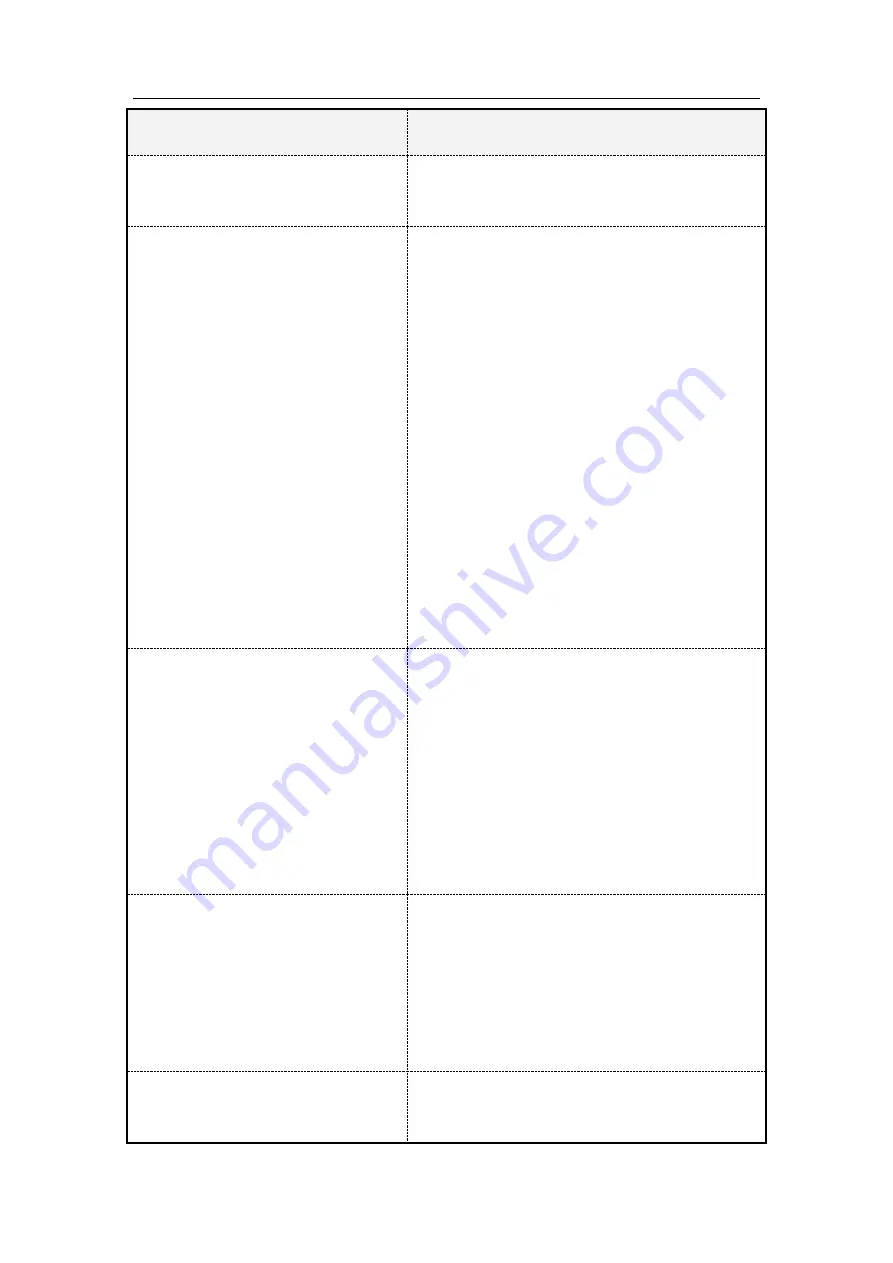
Product Summarize | VANCH-VH production information
Page 10 of 16
Function
Operations
RFID reader module type, RFID reader
module version.
Output type
Under detect type, move to
”
output type
”
menu, it
’
s ok to select the data output
type.
“
data transmit
”
type, it need send
detected tag data to PC by USB cable.
The output format please refer
”
VH-88
development manual
”
point 1.5.
“
Simulate keyboard
”
mode, it will treat the
device as keyboard, to output the tag
data to the PC cursor. Please refer
”
VANCH-VH simulate keyboard
function
”
manual.
RFID read
Under RFID read mode,
Set as
”
“
Single read tags
”
, means keep
press
”
scan
”
button to read, and without
press, it will stop reading tags.
“Continuous read
tags
”
, means press
”
scan
”
button to read, and press
”
scan
”
again to stop reading tags.
Barcode scan
Under barcode scan mode:
Press
”
Scan
”
to scan 1d/2d barcode, the
barcode module will start work and keep 4
seconds. And long press
”
scan
”
it can keep
scan barcodes.
Data storage
Long press
”
F1
”
could store the detected
tags, the tags quantity show on the screen


































