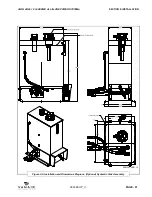AIR N ARC
®
I
-
300 SERIES ALL-IN-ONE POWER SYSTEM
®
SECTION 4: OPERATION
090045-OP_r1
PAGE - 33
During charging, if the machine begins to
cycle between high and low idle, then the
battery is fully charged.
4.7.1 CONNECTION - DISCONNECTION
SEQUENCE AND OPERATION
1. With the engine off, insure that the
welder, DC charger switch, and any
other engine control switch are in the
OFF
position.
2. Attach the clamps of the battery charge
cable to the battery to be charged.
RED to the positive terminal, BLACK to
the negative terminal (
Figure 4-6
).
3. Plug the battery charge cables into the
battery cable connection.
4. Start the engine and wait for all
indicator lights to turn off. Place the DC
Welder/Charger selector toggle switch
in the DC Charger position, and then
the DC Charger Mode switch to the
correct position. The battery is being
charged. 12V charge will stay at low
speed.
5. When selector is in
boost mode
and
machine begins to cycle between high
and low idle then the battery is fully
charged.
6. To disconnect the charging system,
place the DC Welder/Charger selector
toggle switch to the
OFF
position.
7. Allow engine to idle down, then shut
down the engine.
8. Now it is safe to disconnect the clamps
from the battery being charged, and
the battery cable connection on the
front of the machine.
4.8 USING THE START
OVERRIDE SWITCH TO
JUMP-START THE VEHICLE
If the vehicle battery voltage is too low to
start the vehicle, the override switch will
allow for the vehicle to be started with the Air
N Arc unit.
IMPORTANT
Any combination of the
I
-300 Power
System output functions (compressor,
generator, welder, hydraulic pump) used
simultaneously
will have an adverse
affect on engine running at full throttle.
WARNING
Always wear a face shield when
connecting or disconnecting battery
charging cables, and always follow the
connection and disconnection sequence.
Electrical sparks can cause a battery to
explode, resulting in serious injury.
IMPORTANT
To prevent damaging voltage spikes, the
vehicle battery cables must be
disconnected from the battery to be
charged in any vehicle equipped with a
computer, or any equipment with
sensitive electronic components. Failure
to follow this warning can result in
damage or failure of any or all electronic
components of the vehicle.
Figure 4-6: Battery Cable Connections
A
B
KEY
DESCRIPTION
A
BLACK
B
RED