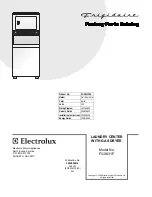V-301Series Operating Instructions 3.02E
26
[Essential tools] Phillips screwdriver, Hexagonal
wrench (3mm)
[Replace when] Vacuum is weak or vacuum function
does not work. The nozzle is clogged
up.
Please clean or replace the nozzle according to the
following process when the problems mentioned above
occurs.
1
Loosen the screw which holds the frame cover
using a Phillips screwdriver. Remove the frame
cover.
(The right illustration describes the outlook
without frame cover.)
2
Make sure that the nozzle is in back position.
Then, remove the lever return spring.
3
Loosen the cap bolt located on the side of
nozzle holder with a hexagonal wrench.
4
Pull up the pressure lever with your hand and
remove the vacuum nozzle to clean it.
5
Reattach the nozzle as in the right illustration.
Set the nozzle in the correct direction so that the
surface comes upper side. The nozzle end must
be parallel with pressure lever.
6
Carefully install the lever return spring to its
initial position as in the above illustration for
process 2.
10-6 Clean and replace the nozzle
Lever return spring
Cap bolt
Nozzle
Parallel
about 1mm
BOTTOM
TOP
Nozzle
Nozzle
Pressure lever
Sponge pad
Clamp area
Caution
Be careful not to tighten the cap
screw too hard.
Attention
Be careful not to lose the return
spring.
Attention
If it is hard to pull out the nozzle,
expand the clamp area with minus
driver.
Attention
If the nozzle is dirty or clogged
heavily, replace it.
Содержание V-301 Series
Страница 31: ...V 301Series Operating Instructions 3 02E 31...