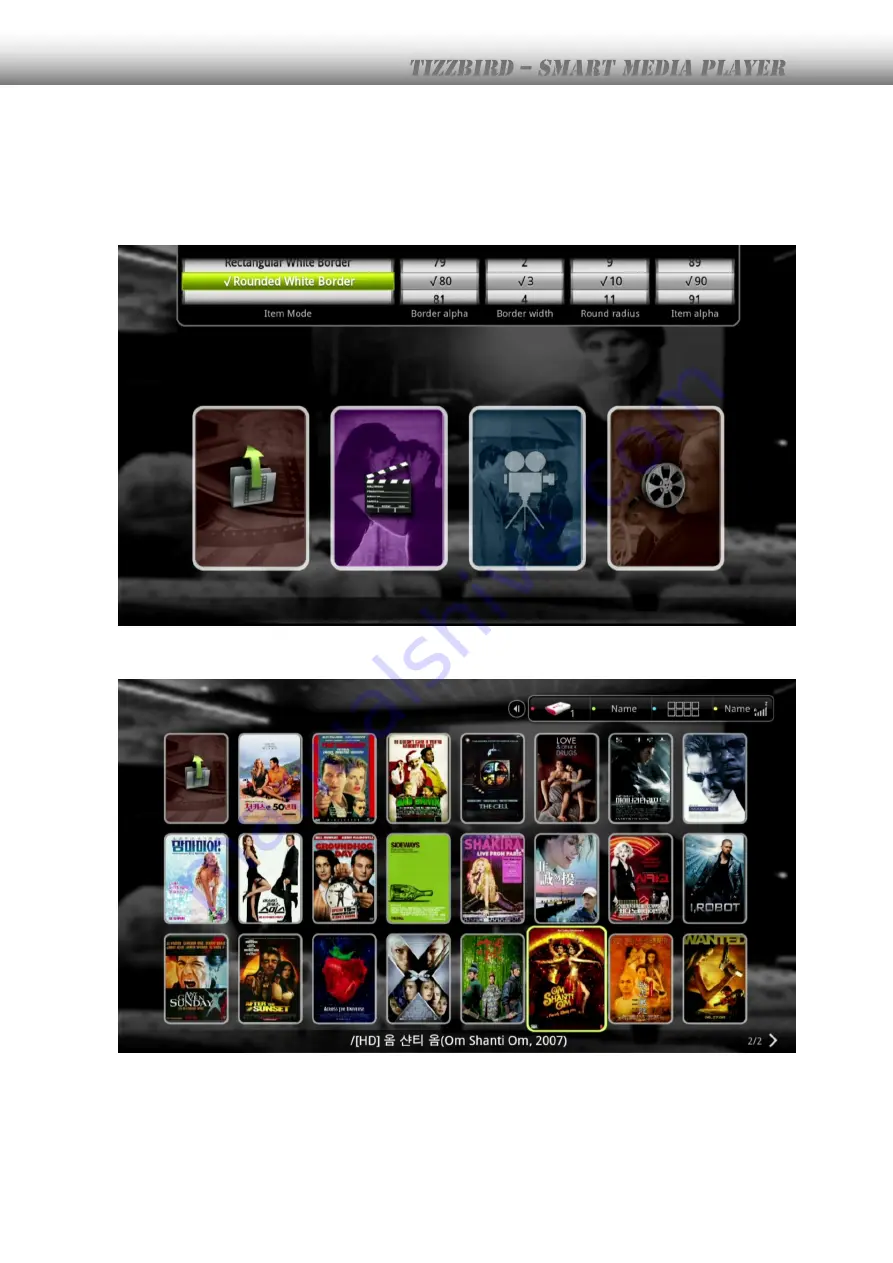
56
Mode> and <Browser Item Mode>. You can configure layouts of browsers at <Browser Mode> and
configure shape of each item at <Browser Shape Mode>.
For example, the <Browser Item Mode> will bring you the following screen to configure the border
type, border alpha value, width, radius and item alpha. Alpha is transparency rate.
For example, configure 8x3, rounded border and border width 3 will give you something like this
movie browser.
Содержание Tizzbird F20
Страница 1: ...Owner s Manual Smart Media Player TIZZBIRD F30 F20 Rev 2 1 0...
Страница 59: ...59...
Страница 60: ...60 For example configure 7x3 rounded border and border width 3 will give you something like this photo browser...
Страница 88: ...88 Designate the renderer Then the Tizzbird will start playback...
















































