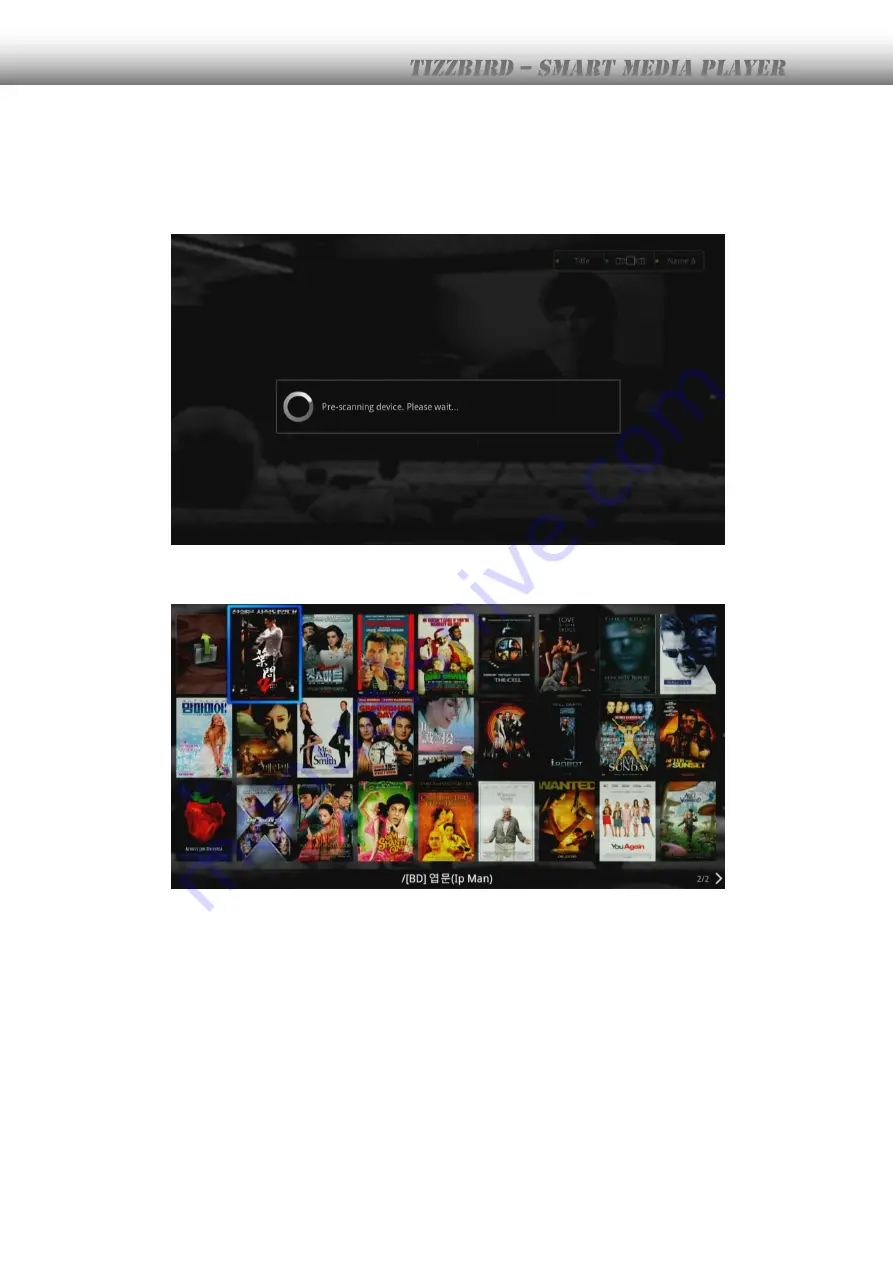
38
13.3
Movie Browser
Movie browser will scan movie files on the devices when booting first or attaching external
device thru USB. It will take several minutes (depends on size of HDD) for the 1
st
scanning.
Once it’s scanned, it will take much less time on next boot.
If movie posters are available for the movies, then cover-view screen like below will appear.
13.4
Terminate
Press
<POWER>
button on remote or
<POWER>
key on the front will turn the unit be
into STAND-BY status. The unit will consume virtually nothing (less than 0.4W) in the
STAND-BY status. The LED will turn into RED.
Содержание Tizzbird F20
Страница 1: ...Owner s Manual Smart Media Player TIZZBIRD F30 F20 Rev 2 1 0...
Страница 59: ...59...
Страница 60: ...60 For example configure 7x3 rounded border and border width 3 will give you something like this photo browser...
Страница 88: ...88 Designate the renderer Then the Tizzbird will start playback...
















































