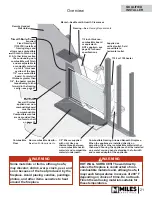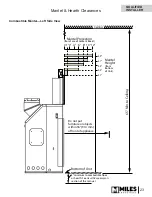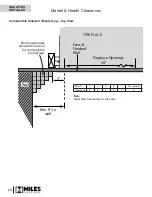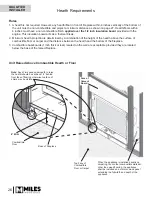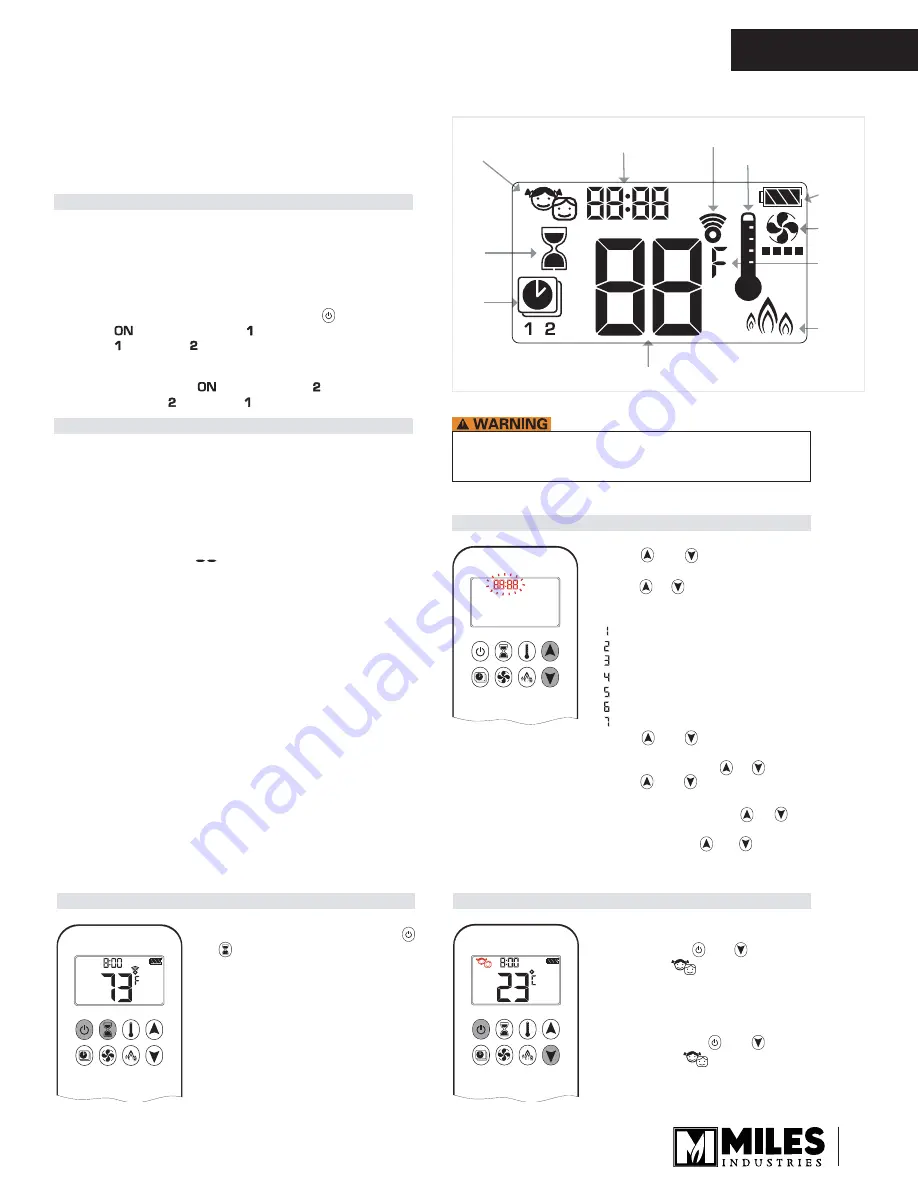
11
Remote Control Operation
SETTI
DEACTIVATING OR ACTIVATING FUNCTIONS
CHOOSING ONE-BUTTON OR TWO-BUTTON IGNITION
NG CELSIUS OR FAHRENHEIT
ON
AM
PM
OFF
To change between °C and °F, press
and
buttons simultaneously.
NOTE:
Choosing °F results in a 12 hour
clock. Choosing °C results in a
24 hour clock.
SETTING THE TIME
ON
AM
PM
OFF
Handset Display
Program
Mode
Temperature
Time
Countdown
Timer
Battery
Status
Signal Indicator
Child
Proof
Eco
Mode
Thermostatic Mode
°F or °C
Fan
ON
AM
PM
OFF
Some functions can be deactivated or activated.
On this remote control handset, you can choose a one-button or
two-button ignition. You can also choose to activate or disactivate
some of the functions. By default, the handset is set to a one-but-
ton ignition.
To change from 1-button ignition to 2-button ignition, remove
the batteries, wait 10 seconds, reinsert them and immediately
when the display flashes, press and hold the button for 10
seconds. is displayed and is flashing. When change is
complete changes to .
To change from two-button ignition to one-button ignition, proceed
the same way as above. is displayed and is flashing. When
change is complete changes to .
Deactivate Functions
.
g
n
i
h
s
a
À
d
n
a
d
e
y
a
l
p
s
i
d
e
r
a
s
n
o
c
i
ll
A
.
s
e
i
r
e
t
t
a
b
ll
a
t
s
n
I
.
1
n
o
t
t
u
b
n
o
i
t
c
n
u
f
t
n
a
v
e
l
e
r
e
h
t
s
s
e
r
p
,
g
n
i
h
s
a
À
e
r
a
s
n
o
c
i
e
h
t
e
li
h
W
.
2
and hold for 10 sec.
-
e
D
.
e
t
e
l
p
m
o
c
s
i
n
o
i
t
a
v
i
t
c
a
e
d
li
t
n
u
h
s
a
À
ll
i
w
n
o
c
i
n
o
i
t
c
n
u
f
e
h
T
.
3
activation is complete when the function icon and two horizon-
tal bars are displayed.
NOTE:
,
n
o
i
t
c
n
u
f
o
n
s
i
e
r
e
h
t
,
d
e
s
s
e
r
p
s
i
n
o
t
t
u
b
d
e
t
a
v
i
t
c
a
e
d
a
f
I
and two horizontal bars are displayed.
NOTE:
.
s
e
i
r
e
t
t
a
b
f
o
e
g
n
a
h
c
r
e
t
f
a
t
c
e
f
f
e
n
i
s
n
i
a
m
e
r
n
o
i
t
a
v
i
t
c
a
e
D
Activate Functions
.
g
n
i
h
s
a
À
d
n
a
d
e
y
a
l
p
s
i
d
e
r
a
s
n
o
c
i
ll
A
.
s
e
i
r
e
t
t
a
b
ll
a
t
s
n
I
.
1
r
o
f
d
l
o
h
d
n
a
n
o
t
t
u
b
t
n
a
v
e
l
e
r
e
h
t
s
s
e
r
p
,
n
o
i
t
c
n
u
f
a
e
t
a
v
i
t
c
a
o
T
.
2
10 sec.
-
m
o
c
s
i
n
o
i
t
a
v
i
t
c
a
li
t
n
u
h
s
a
À
o
t
e
u
n
i
t
n
o
c
ll
i
w
n
o
c
i
n
o
i
t
c
n
u
f
e
h
T
.
3
plete. Activation is complete when the function icon is dis-
played.
The following Functions can be Deactivated/Activated
ƒ
ƒ
CHILD PROOF
ON
AM
PM
OFF
ON:
To activate press and
buttons si-
multaneously. displayed and the
handset is rendered inoperable,
except for the OFF function.
OFF:
To deactivate press
and
buttons
simultaneously. disappears.
ƒ
ƒ
ƒ
ƒ
CHILD PROOF
PROGRAM MODE
THERMOSTATIC MODE (also deactivates Program Mode)
ECO MODE
CIRCULATING FAN OPERATION
COUNTDOWN TIMER
1. Press and buttons simultane-
ously.
Day
flashes.
2. Press or button to select a
number to correspond with the day
of the week.
= Monday
= Tuesday
= Wednesday
= Thursday
= Friday
= Saturday
= Sunday
3. Press and buttons simultane-
ously.
Hour
flashes.
4. To select hour press or button.
5. Press and buttons simultane-
ously.
Minutes
flash.
6. To select minutes press or
button.
7. To confirm press and buttons
simultaneously or wait.
IMPORTANT:
If the display on the handset indicates OFF,
it may not mean that the fire is off.
Always check the fire
and pilot visually to ensure they are off.
NOTE: Before using the remote control system for
the
fi
rst time,
the receiver and the handset must be
paired. See the section
Remote Control Initial Pairing
on page 61 of this manual.
OWNER’S
INFORMATION