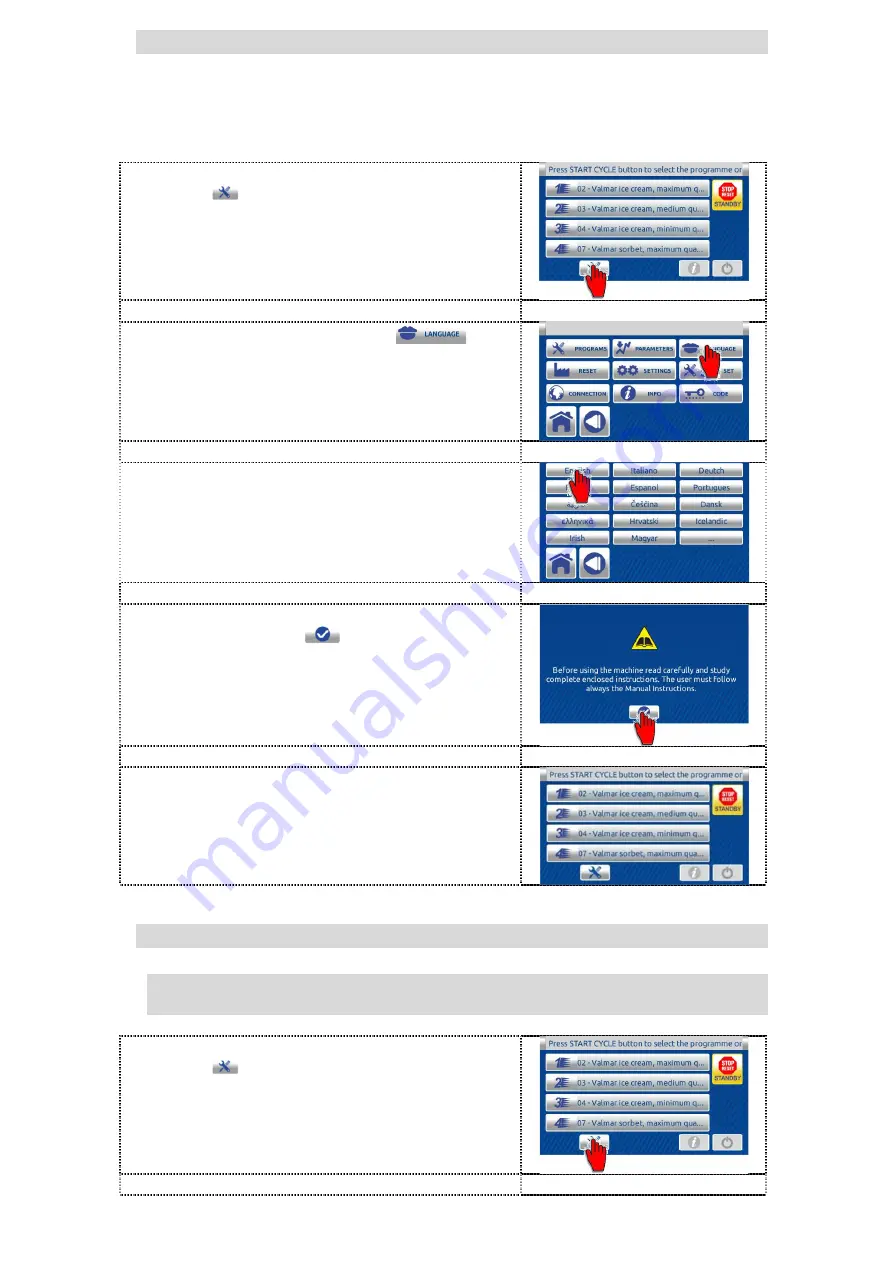
41
7.4 LANGUAGE SELECTION
The machine provides instructions in the user’s language for easier use.
Language can be changed after first using the machine. In this case we will
change Italian in English language.
1. On inactive HOME screen press the TOOLS
button
to enter in setting menu screen.
2. Press the LANGUAGE button
to
enter the LANGUAGE screen.
3. Press the button corresponding to the
desired language. The notice - confirm
screen is displayed.
4. First carefully read the text and then press
the confirm button
to confirm the
language chosen. The HOME screen is
displayed.
5. The machine is ready for use with
instructions in the selected language.
7.5 DATA DOWNLOAD with a USB key
7.5.1 Data download for analisis – protected files (sending to VALMAR
GLOBAL!)
1. On inactive HOME page press the TOOLS
button
to enter in setting menu screen.






























