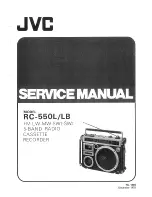Handling the Disc:
1. When inserting the disc, hold the disc with your thumb, middle fin-
ger and index finger, and press the center with your index finger.
2. When removing the disc, always pull at the left or right edge of
the disc until it snaps loose from the disc hub. There are inden-
tations in the plastic for your fingers at these points.
3. Always keep your discs clean and free from scratches, finger-
prints and dirt.
TONE
POWER
MIN
TUNING
MAX
A
A - B
B
VOL
FM 88 92
98
104
108 MHz
AM 53
92
100
130
171 x10 KHz
REPEAT
REPEAT
ALL
INTRO
PROG
RANDOM
CD
TUN
AM
FM
Using the Intro Feature:
The intro feature allows the disc player to play the beginning of
each track for 10 seconds, and then move on to the next track.
This allows the user to preview each song quickly, or to find a
selection where the title may be unknown but the melody is familiar.
1. Press the INTRO button (17) "INTRO" will appear in the dis-
play. The first song will automatically start playing.
2. When you find the song you want to listen to, press the INTRO
button (17) again to turn off this feature.
COMPACT DISC OPERATION
INTRO
TRACK
Intro
Indicator
8
LS4500 ManualFNL 9/16/02 10:50 AM Page 8