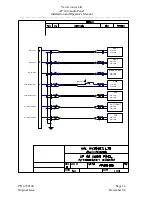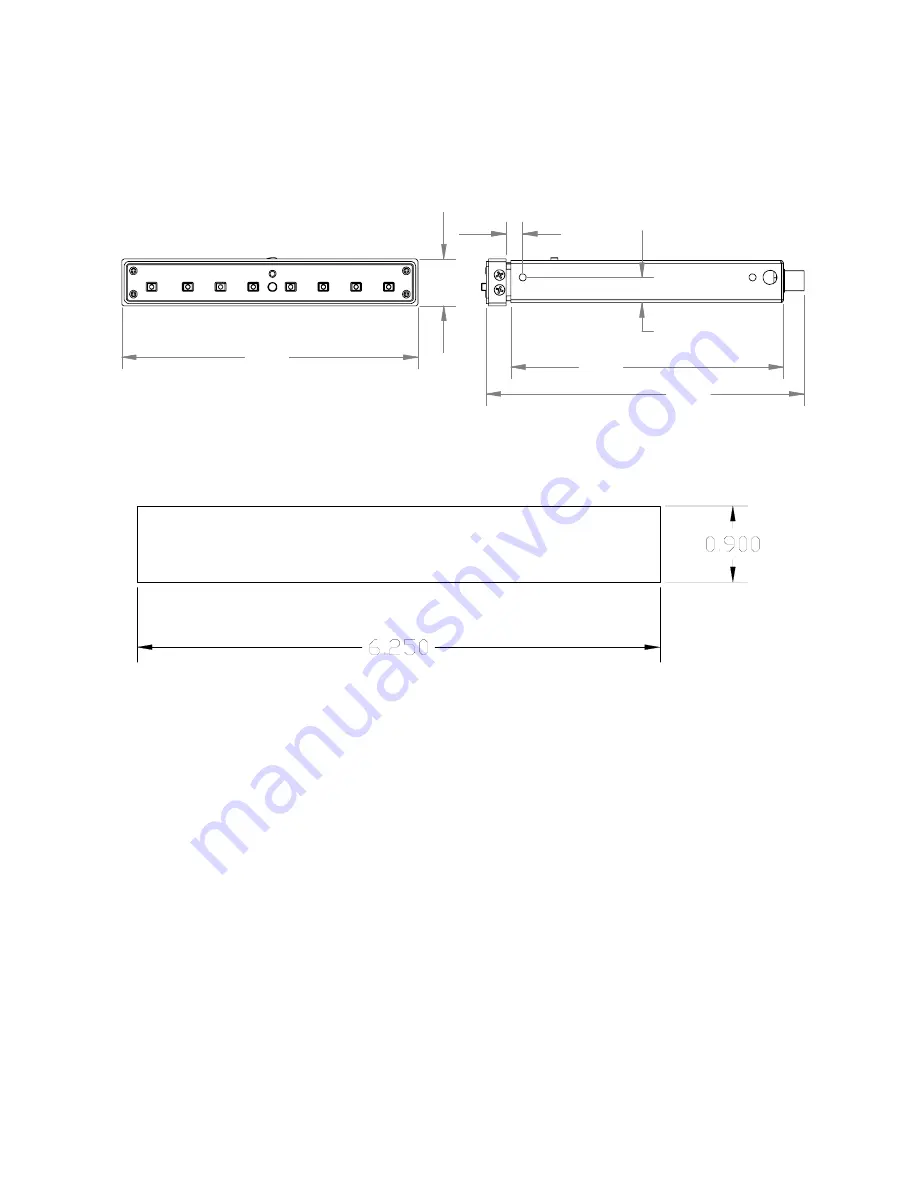Отзывы:
Нет отзывов
Похожие инструкции для AP 100

L240 Series
Бренд: ABB Страницы: 20

WJ-NV200
Бренд: Panasonic Страницы: 124

iEQ-15
Бренд: dbx Страницы: 16

DriveRack
Бренд: dbx Страницы: 51

758
Бренд: ICMA Страницы: 2

HOME
Бренд: Walabot Страницы: 9

WS-100
Бренд: i-onik Страницы: 59

MAGNUM ALERT-725
Бренд: NAPCO Страницы: 8

MAGNUM ALERT 854 SYSTEM
Бренд: NAPCO Страницы: 14

MA3000
Бренд: NAPCO Страницы: 4

FREEDOM -
Бренд: NAPCO Страницы: 28

XP-400
Бренд: NAPCO Страницы: 16

MOS - UNO - IP
Бренд: AeroAudio Страницы: 8

NANOSAT PRESTIGE
Бренд: Mirage Страницы: 24

Smart Home Monitoring
Бренд: Rogers Страницы: 20

PASSPORT 1270
Бренд: Fender Страницы: 1

Hide & Seek
Бренд: Accent Acoustics Страницы: 8

NGB3601
Бренд: Nikkei Страницы: 2