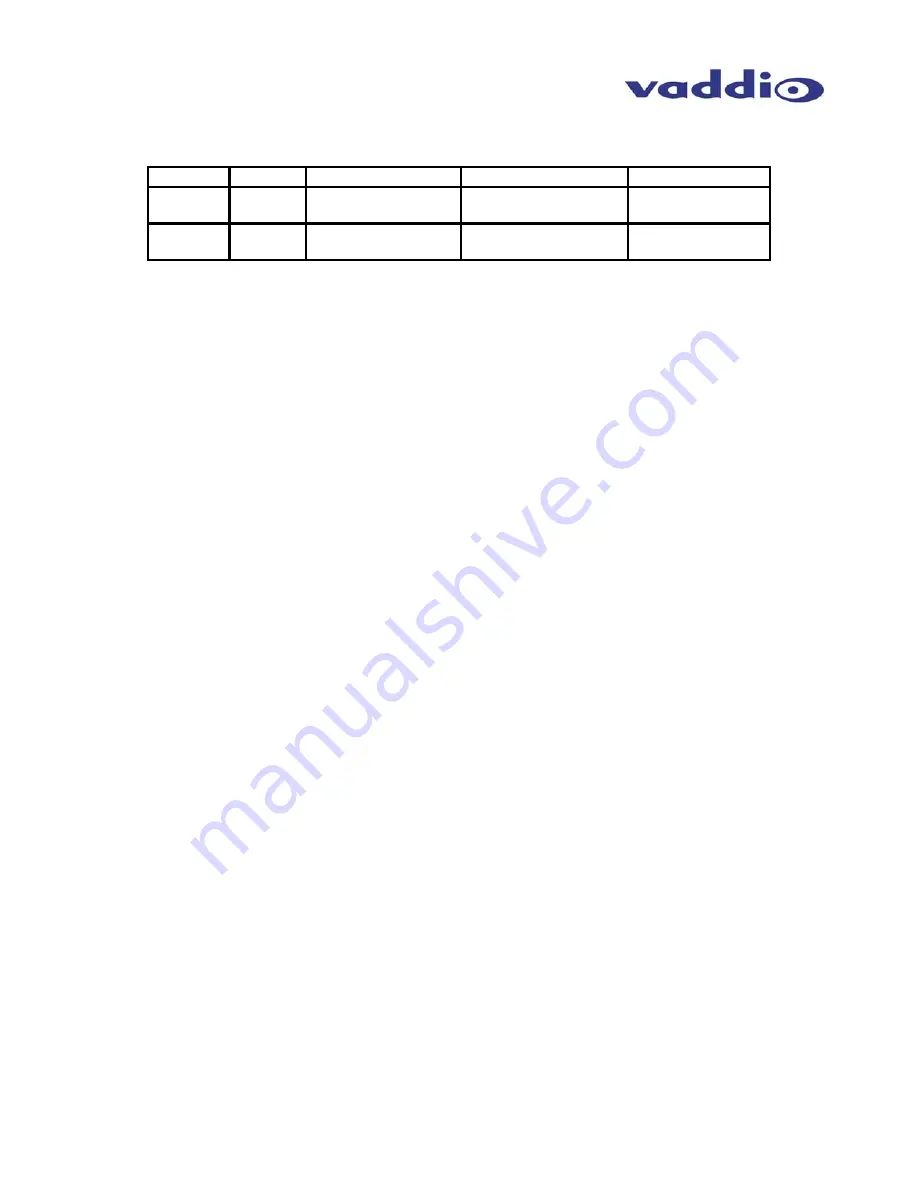
ProductionVIEW DV Capture 341-600 Rev. A
Page 7 of 10
DIP Switch Configuration:
Position: 1
2
3
4
Up 7.5
IRE
Mac
Windows XP
Windows 2000
12-bit, 32 kHz
Down 0
IRE
Windows 2000
Mac
Windows XP
16-bit, 48kHz
Switch 1:
Black level setting – either 7.5 IRE or 0 IRE. 0 IRE is primarily used in Japan
Switches 2 & 3:
Set to match the timing of the operating system being used
Switch 4:
Set for either 12-bit or 16-bit audio sampling rates
Video Editing Software Compatibility:
The DV Capture can be used with virtually any video editing software that is compatible with DV. We
have tested DV Capture with the following software applications
•
Video
Studio
®
9
•
Video
Studio
11
•
Adobe
®
Premiere
®
Elements 3.0
•
Sony
Vegas
®
6.0
•
WMCAP.exe
•
WinDV.exe
•
DVIO.exe
•
Windows
MovieMaker
®
•
iMovie
®
•
Final
Cut
®
Express HD
•
QuickTime
®
Broadcaster *
* It is recommended not to switch between QuickTime Broadcaster and other applications. In testing, when QuickTime Broadcaster
was launched, then another video capture or editing application was started, DV Capture stopped sending digital video to the
computer, and DV Capture had to be rebooted.










