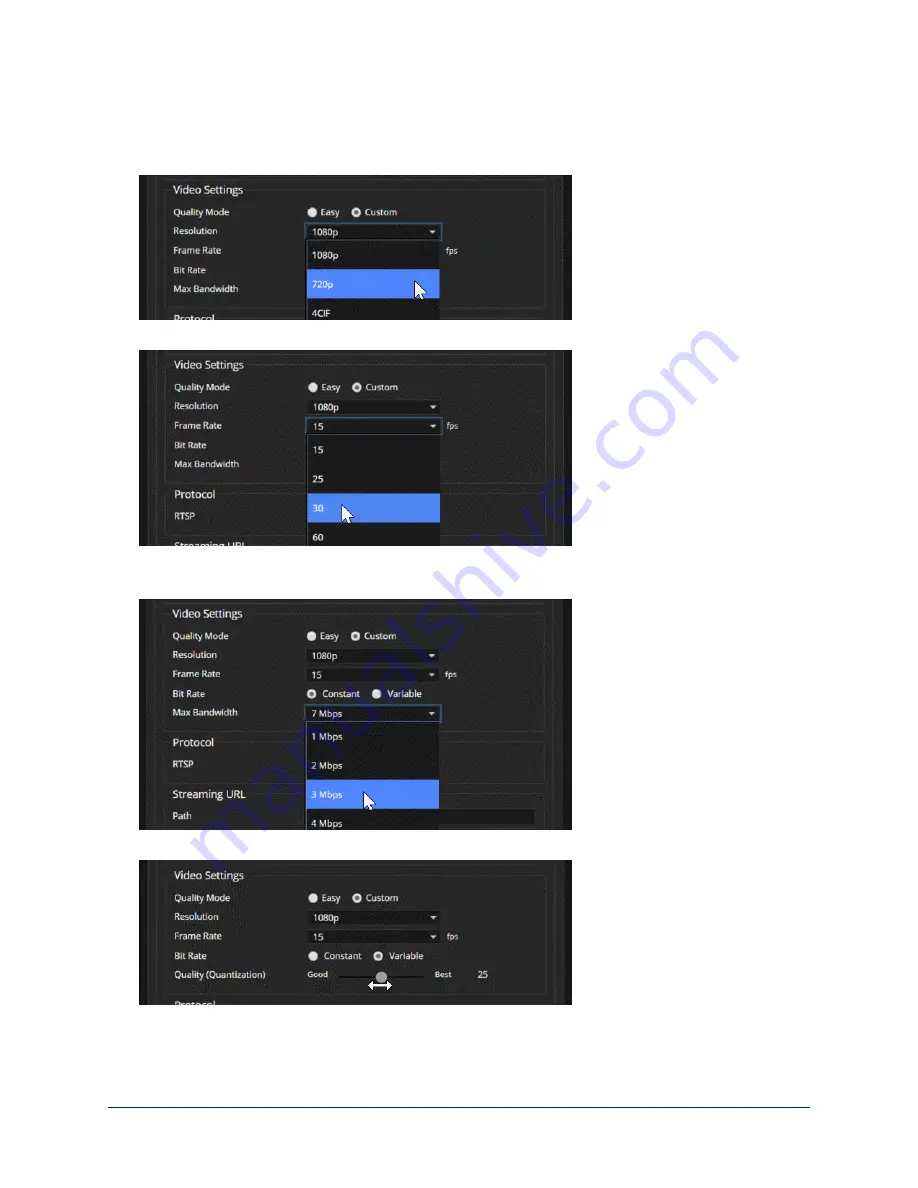
To set up IP streaming in Custom quality mode:
1. Select Custom quality mode.
2. Select the desired resolution.
3. Select the desired IP streaming frame rate.
4. Select Constant or Variable bit rate.
5. Constant bit rate only: Set Max Bandwidth.
6. Variable bit rate only: Set the Quality (Quantization) slider.
7. Save your changes.
34
Complete Manual for the AV Bridge 2x1 Presentation Switcher






























