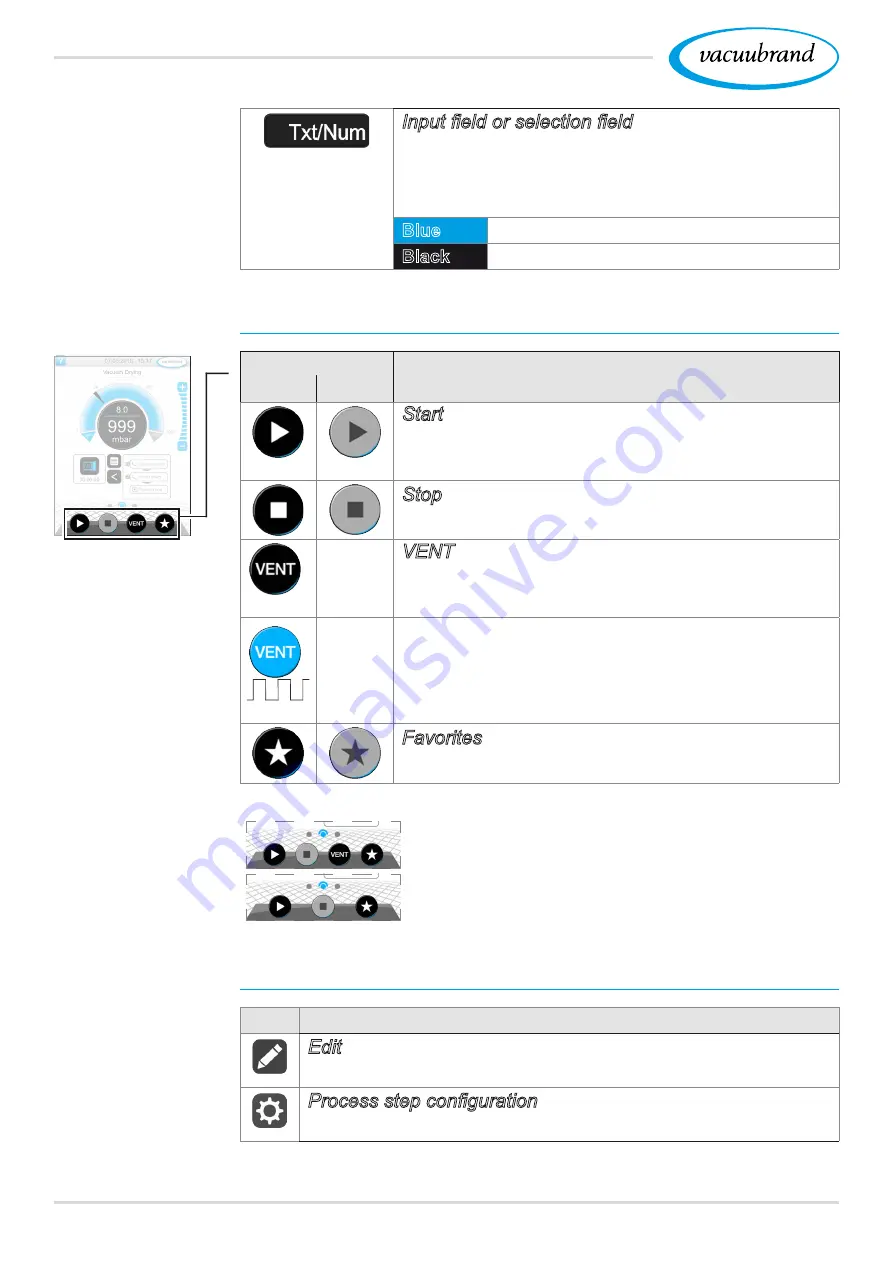
46
20901059_EN_VACUU·SELECT_V1.3_280119
User interface
Input field or selection field
`
Tap to open a pop‑up window where you can
enter values or select a function, even during
operation.
Blue
Input field for active process
Black
Input field for inactive process
Operating elements for control
Button
Function
Active
Locked
Start
`
Start application – only available on the process
screen.
Stop
`
Stop application – always possible.
*
VENT
– vent the system (option)
`
Press button < 2 sec = vent briefly; control con‑
tinues.
*
`
Press button > 2 sec = vent to atmospheric
pressure; vacuum pump is stopped.
`
Press button during venting = venting is
stopped.
Favorites
`
View
Favorites
menu.
* Button is only displayed if venting valve is connected or activated.
= venting valve connected and activated
= no venting valve connected or deactivated
Other icons and their functions
Icon Meaning
Edit
`
Enter description for new application in application editor
Process step configuration
`
Adjust process step details in application editor.
Process screen
Parameter list
Содержание VACUU-SELECT
Страница 6: ...Contents 6 20901059_EN_VACUU SELECT_V1 3_280119...
Страница 89: ...89 20901059_EN_VACUU SELECT_V1 3_280119...
Страница 90: ...90 20901059_EN_VACUU SELECT_V1 3_280119...
Страница 91: ...91 20901059_EN_VACUU SELECT_V1 3_280119...






























