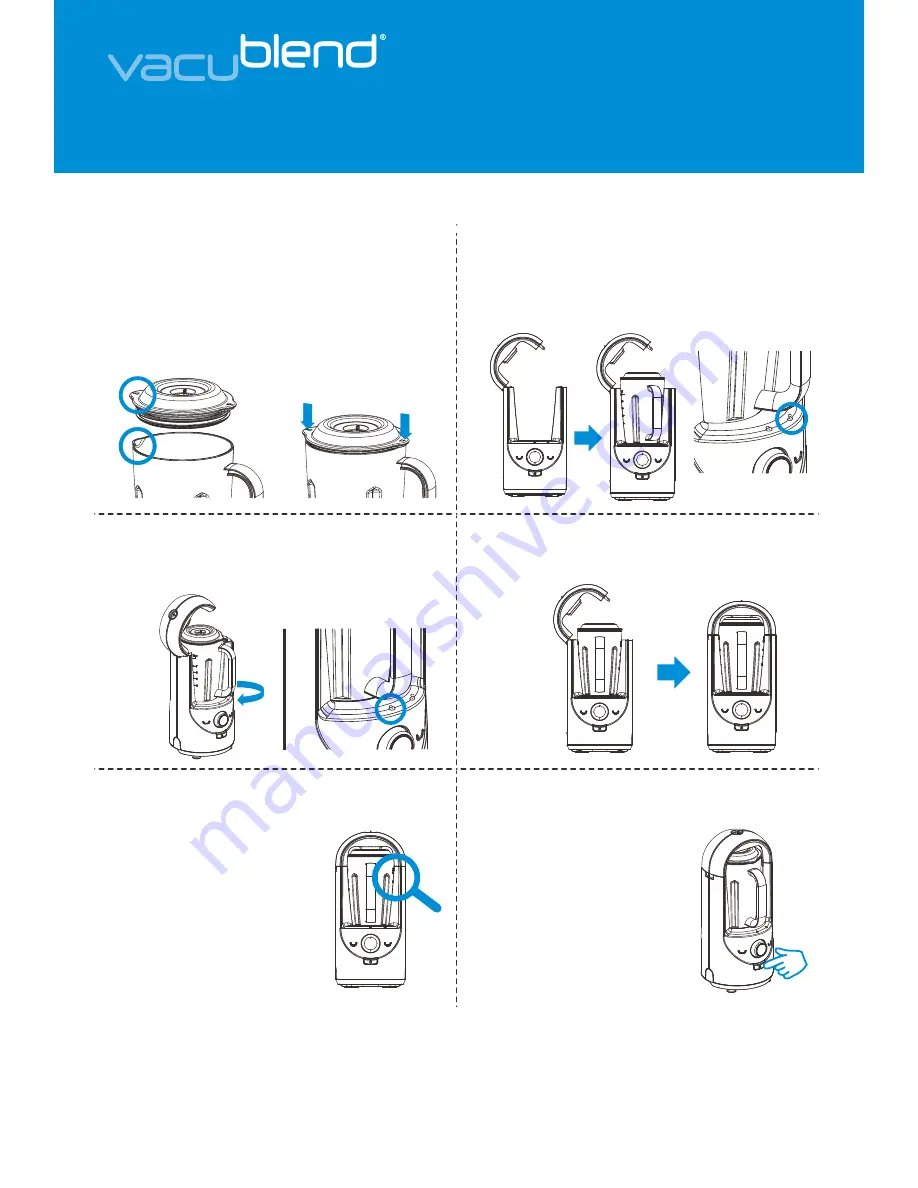
6
How to use the VacuBlend
Open the blender container lid, put an appropriate
amount of materials, and close the lid (Refer to
section 03, item 15 for volume of materials).
Match the bump on the container's pouring
section and the bump on the lid. (If not, the
vacuum may not work).
1.
Turn the vacuum container clockwise until the
handle comes to the “Lock” position on the front
side.
3.
※
Check if the vacuum container and vacuum cap
are connected properly.
If the vacuum container is
not set properly, all lamps on
the front side will flicker with
the buzzer sound while the
blender is in use. Press the
power button to cancel the
buzzer and check whether
the container is set properly.
5.
※
Press the power button to turn on the blender and
use the required function to prepare the materials.
All lamps on the front side
will be on when the
container is set properly and
is ready. Check before use!
6.
Completely close the vacuum cap that you had
opened to the left.
4.
Open the vacuum cap of the blender's main body
to the left and turn the container until its handle
comes to the “Open” position to set it on the main
body.
2.
Like it simple? Go to: www.vacublend.com and watch the video.
03












