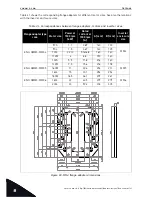Options
vacon • 97
Local contacts: http://drives.danfoss.com/danfoss-drives/local-contacts/
8
11
100
Output phase
supervision
Current measurement has detected
that there is no current in one motor
phase.
Check motor cable and motor.
12
110
Brake chopper
supervision
(hardware fault)
No brake resistor installed.
Brake resistor is broken.
Brake chopper failure.
Check brake resistor and
cabling.
If these are ok, the chopper is
faulty. Contact the distributor
near to you.
111
Brake chopper
saturation alarm
13
120
AC drive
undertempera-
ture (fault)
Too low temperature measured in
power unit’s heatsink or board. Heat-
sink temperature is under -10°C.
Check the ambient tempera-
ture
14
130
AC drive
overtemperature
(fault, heatsink)
Too high temperature measured in
power unit’s heatsink or board. Heat-
sink temperature is over 100°C.
Check the correct amount and
flow of cooling air.
Check the heatsink for dust.
Check the ambient tempera-
ture.
Make sure that the switching
frequency is not too high in
relation to ambient tempera-
ture and motor load.
131
AC drive
overtemperature
(alarm, heatsink)
132
AC drive
overtemperature
(fault, board)
133
AC drive
overtemperature
(alarm, board)
15
140
Motor stalled
Motor is stalled.
Check motor and load.
16
150
Motor
overtemperature
Motor is overloaded.
Decrease motor load.
If no motor overload exists,
check the temperature model
parameters.
17
160
Motor underload Motor is underloaded.
Check load.
19
180
Power overload
(short-time
supervision)
Drive power is too high.
Decrease load.
181
Power overload
(long-time
supervision)
25
240
Motor control
fault
Start angle identification has failed.
Reset the fault and restart.
Should the fault re-occur, con-
tact the distributor near to you.
241
Generic motor control fault.
26
250
Start-up
prevented
Start-up of the drive has been pre-
vented. Run request is ON when a new
software (firmware or application),
parameter setting or any other file,
which has affects the operation of the
drive, has been loaded to drive.
Reset the fault and stop the AC
drive.
Load the software and start the
AC drive.
Table 36. Fault codes and descriptions.
Fault
code
Fault
ID
Fault name
Possible cause
Remedy
Содержание 100X series
Страница 1: ...vacon 100 x ac drives Installation Technical and Maintenance Manual...
Страница 2: ......
Страница 15: ...Safety vacon 13 Local contacts http drives danfoss com danfoss drives local contacts 1 Figure 7 STO certificate...
Страница 132: ...Document ID DPD00534J Rev J Vacon Ltd Member of the Danfoss Group Runsorintie 7 65380 Vaasa Finland www danfoss com...