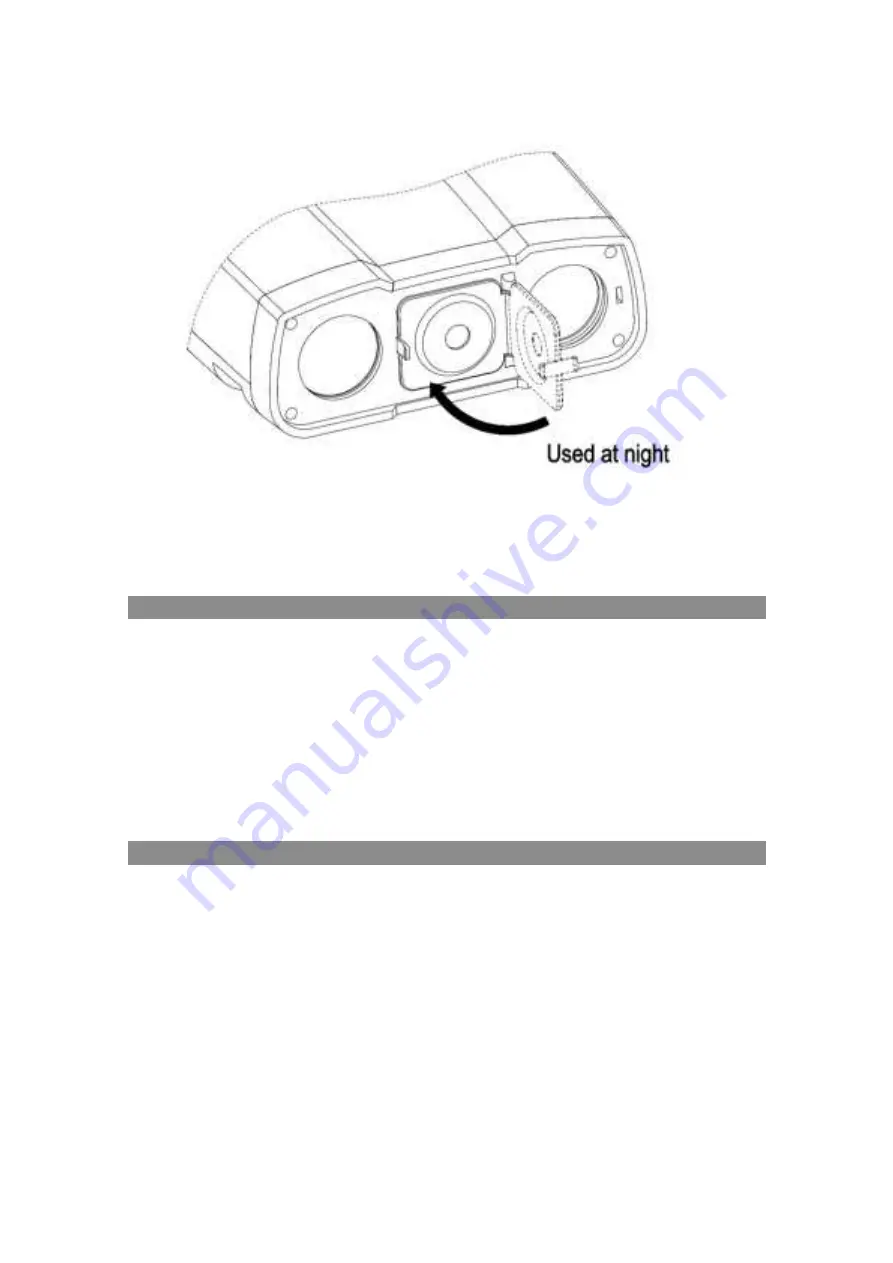
Pic. 2
Viewing videos and photos on TV
Connect the AV output port of the night vision binoculars device with an A/V cable.
Connect the other end of the A/V cable to the TV video input.
In playback mode, press the ZOOM/IR buttons to select the file you will display on your TV.
Note: When the night vision binoculars device is connected to a TV, the screen inside the device will
not work.
Transmitting stored videos and photos to a computer
Using a USB cable, you can connect the night vision binoculars device to a computer.
You can find the stored photo/video files on the computer by looking under “My computer \
removable disk”.
Once the removable disk is selected, you can view, delete, move, or copy any video or photo.
Содержание VB-007
Страница 1: ...Night Vision Binoculars VB 007 USER MANUAL...






























