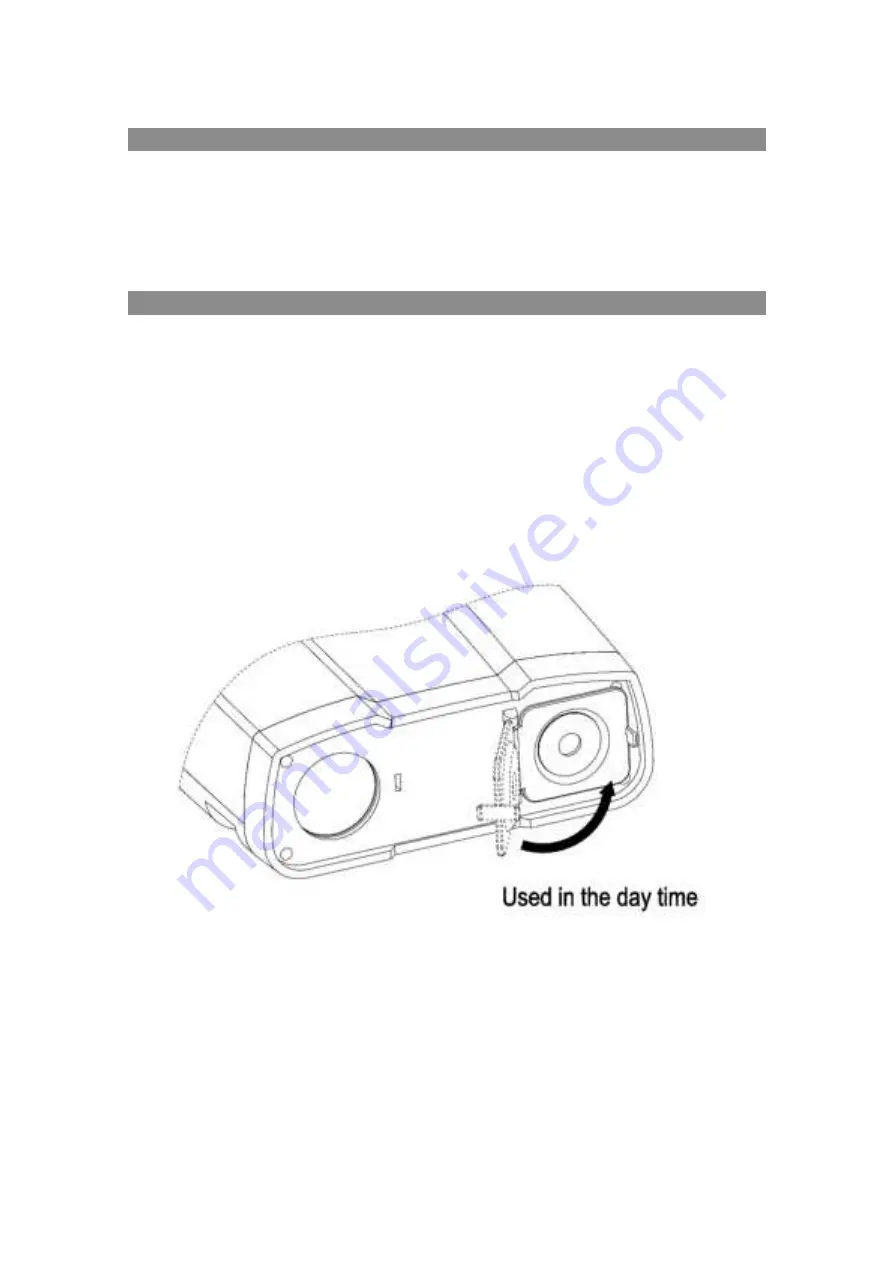
Using the zoom function
This device features a zoom function that can be used while taking a video or photo.
Press the [ZOOM] button to toggle between 1X and 3X digital zoom.
Optical magnification power :3.6X-10.8X. (The optical magnification is 3.6X)
(3.6X-10.8X Zoom Magnification = Optical Magnification
×
Digital Magnification)
Using IR light in complete darkness
This device can be used in complete darkness when using the built in IR (infrared) light.
Press the [IR] button to activate the infrared light. Remove the IR Lens cover and press the [IR]
button to select between the 5 levels of brightness (while plugging in USB power supply the IR
brightness from 1 to 7).
Note:Don’t forget to remove the IR Lens cover while using in the darkness.
Pic. 1
Содержание VB-007
Страница 1: ...Night Vision Binoculars VB 007 USER MANUAL...

























