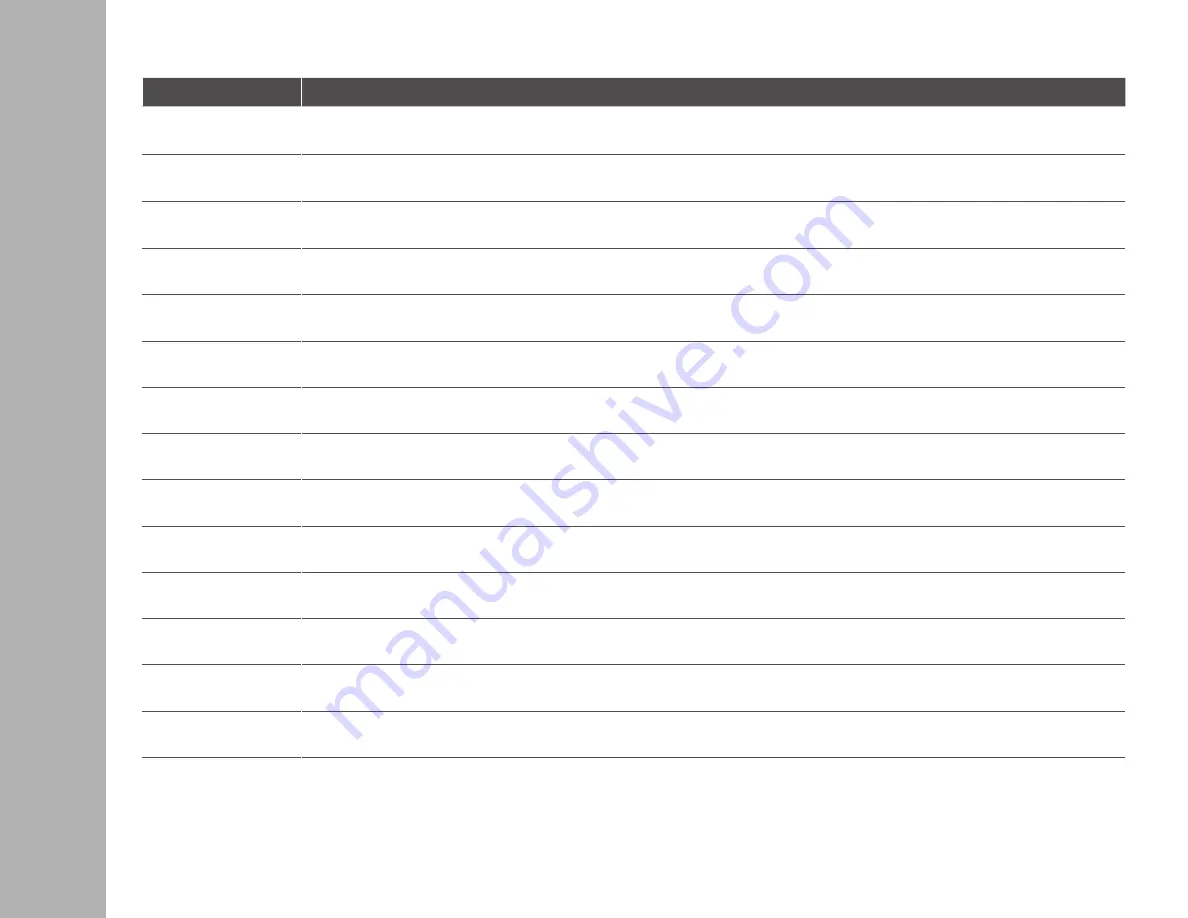
10
DISPL
AY
CONFIGURA
TION
Description of Settings
Options
Description
DisplayLink Manager
Enable the Windows screen resolution
Check for Updates
Check the latest driver and download if available
USB 3.0 Video Dock
Video Dock Preference
Screen Resolution Click to select an available resolution. Note that this function is invalid in mirror mode, as the resolution is defined as the resolution of the
primary monitor
Screen Rotation
Rotate the screen according to the desired orientation
Extend
Extend the main screen
Extend To
The cursor can extend to desired screen via left/right/above/below
Set as Main Monitor
Set this screen to the main screen
Notebook Monitor OFF
Switch the monitor to the main display and turn off the screen of the laptop.
NOTE: This function may not appear
Mirror
Duplicate computer screen
Off
Turn off monitor
Optimize for Video
Optimize the video quality when playing back. Text may appear less clear when enabled
Fit to TV
Adjust the size of Windows Desktop
NOTE: This function will only work only when at least one monitor is connected.
Audio Setup
Enable the Windows audio configuration page.
Video Setup
Enable the Windows screen resolution page.
Содержание UDDS-1
Страница 1: ...UNIVERSAL DOCKING STATION UDDS 1...
Страница 7: ...5 INSTALLATION Please wait while the installation is in process Installation was successful...
Страница 10: ...8 INSTALLATION You will find Displaylink Adapter in the device list...
Страница 19: ...17 UNINSTALL DRIVERS Mac OS X 1 Open driver and click DisplayLink Software Uninstaller...
Страница 23: ...UNIVERSELLE DOCKINGSTATION UDDS 1...
Страница 29: ...5 INSTALLATION Bitte warten Sie w hrend die Installation im Gange ist Die Installation war erfolgreich...
Страница 32: ...8 INSTALLATION Sie finden den DisplayLink Adapter in der Ger teliste...
Страница 45: ...STATION D ACCUEIL UNIVERSELLE UDDS 1...
Страница 51: ...5 INSTALLATION Veuillez patienter pendant l installation L installation a bien t effectu e...
Страница 54: ...8 INSTALLATION Vous trouverez l adaptateur DisplayLink dans la liste de p riph riques...
Страница 67: ...BASE DE CONEXI N UNIVERSAL UDDS 1...
Страница 73: ...5 Espere mientras se lleva a cabo la instalaci n La instalaci n se realiz correctamente INSTALACI N...
Страница 76: ...8 Encontrar DisplayLink Adapter Adaptador DisplayLink en la lista de dispositivos INSTALACI N...
Страница 89: ...ALLOGGIAMENTO DI ESPANSIONE UNIVERSALE UDDS 1...
Страница 95: ...5 Attendere durante il processo di installazione Installazione completata INSTALLAZIONE...
Страница 98: ...8 INSTALLATION L adattatore DisplayLink sar visibile nell elenco dei dispositivi...
Страница 111: ...UNIVERSEEL DOCKINGSTATION UDDS 1...
Страница 117: ...5 Wacht terwijl de installatie wordt uitgevoerd De installatie is voltooid INSTALLATIE...
Страница 120: ...8 De DisplayLink adapter wordt weergegeven in de lijst met apparaten INSTALLATIE...
Страница 129: ...17 UNINSTALL DRIVERS Mac OS X 1 Open het stuurprogramma en klik op DisplayLink Software Uninstaller...












































