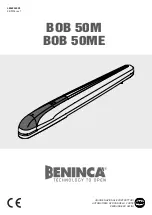ENGLISH
- 39 -
11.2 - SELECTION OF THE OUTPUTS LINKED
TO THE PHOTO-TEST
Default = PHO1 and PHO2 contacts
With this procedure, it is possible to decide on which safety
devices to carry out the photo-test.
1.
Press the SET, RADIO and START buttons simultaneously for 3
seconds, all the LEDs go out
2.
Press the START button for 1 second:
- If the green “stop” LED is on fototest = on contacts
“PHO1” and “PHO2” (if it is the correct setting go to
point 5 if not, proceed to point 3)
- If the green “stop” LED is off, fototest = on the “PHO1”
contact (if it is the correct setting go to point 5 if not,
proceed to point 4)
3.
Press the RADIO button for 1 second: the green “start” LED
remains lit and the green “stop” LED goes off. Go to step 5
4.
Press the RADIO button for 1 second: the green “start” LED
remains lit and the green “stop” LED lights up
5.
Press the SET and RADIO buttons simultaneously or wait 10
seconds to exit the procedure: the LEDs return to the normal
operating configuration
m
The photo-test can only work with photocells
powered at 24VDC.
11.3 - SELECTION OF THE TYPE OF DEVICES
LINKED TO “PHO2”
Default = “PHO2” set for devices with normally closed contact.
This procedure allows for setting the “PHO2” output for
managing 8.2kOhm resistive edges.
The control unit constantly verifies the integrity of the edge by
measuring the resistance between the two dedicated terminals.
1.
Press the SET, RADIO and START buttons simultaneously for 3
seconds, all the LEDs go out
2.
Press the START button for 1 second:
- If the red “error” LED is lit “PHO2” = resistive edge
(if it is the correct setting go to point 5 if not proceed with
point 3)
- If the red “error” LED is off “PHO2” = device with NC
normally closed contact (if it is the correct setting go to
point 5 if not, proceed to point 4)
3.
Press the START button for 1 second: the green “start” LED
remains lit and the red “error” LED goes out. Go to step 5
4.
Press the START button for 1 second: the green “start” LED
remains lit and the red “error” LED lights up
5.
Press the SET and RADIO buttons simultaneously or wait 10
seconds to exit the procedure: the LEDs return to the normal
operating configuration
m
In order to carry out the check on the safety devices,
the connected edges must be of the resistive type with 8.2
kOhm.
12. SETTING THE WIRED COMMANDS
These programming sequences allow for locking wired
commands, for managing the system solely with radio transmitters
or for changing the operation of the wired commands to start and
pedestrian.
m
If, at the start of the following procedures, the
“set”, “radio” and “start” LEDs flash, it means that
the programming protection has been activated – see
Paragraph 13.1.
m
PTo interrupt the following programming sequences at
any time, press the SET and RADIO buttons simultaneously
or wait 10 seconds.
12.1 - SELECTING THE WIRED COMMAND
MODES
Default = “START” contact linked to the “STEP” dip-switch and
“PED” partial opening contact.
This programming sequence allows for linking the “START” and
“PED” contacts to the following operating modes:
• Open always/close always mode: the “START” contact always
opens the automation, the “PED” contact always closes the
automation
• Start/ped mode: “START” contact settable with “STEP” dip-
switch, “PED” contact opens the automation partially.
1.
Press the SET, RADIO and START buttons simultaneously for 3
seconds, all the LEDs go out
2.
Press the SET button for 1 second:
- If the green “stop” LED is on: mode always open / close
always (if it is the correct setting go to point 5 if not,
proceed to point 3)
- If the green “stop” LED is off: start / ped mode (if it is the
correct setting go to point 5 otherwise go to point 4)
3.
Press the RADIO button for 1 second, the yellow “set” LED
remains on and the green “stop” LED goes off. Go to step 5
4.
Press the RADIO button for 1 second: the yellow “set” LED
remains lit and the green “stop” LED lights up
5.
Press the SET and RADIO buttons simultaneously or wait 10
seconds to exit the procedure: the LEDs return to the normal
operating configuration
m
For controlling the automation also via radio with
separate open/close commands, an external radio receiver
must be installed.
m
If you enable the mode “open / close”, the dip STEP
will affect only the radio commands.