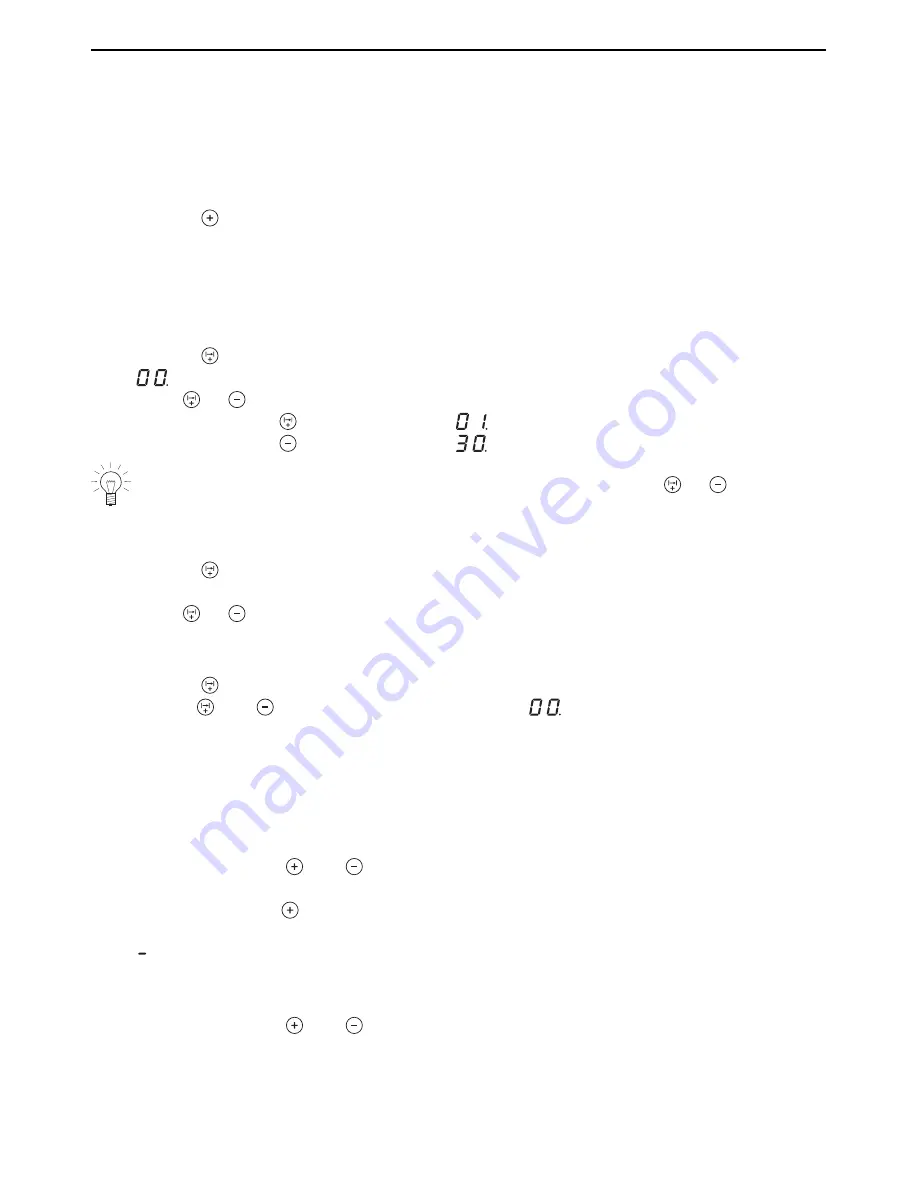
4 Operating the appliance
Several operating times
If operating times are set for several cooking zones,
–
the shortest operating time illuminates in the display and as long as no cooking
zone is selected.
–
the cooking zone indicator light illuminates for each cooking zone with a set operat-
ing time.
To display another operating time:
▸ Touch the button for the required cooking zone.
4.8
Timer
The timer functions like an egg timer (1–99 min.).
Setting the timer
▸ Switch the appliance on.
▸ Touch the button.
–
flashes in the display.
▸ Use the or button to set the required duration of the timer.
–
The first time the button is touched,
illuminates in the display.
–
The first time the button is touched,
illuminates in the display.
To quickly change the duration of the timer, press and hold the or button.
Changing the timer
▸ Switch the appliance on.
▸ Touch the button.
–
The time left on the timer flashes.
▸ Use the or button to change the duration of the timer.
Switching the timer off before time
If no cooking zone is in use, first switch the appliance on.
▸ Touch the button.
▸ Press the and buttons at the same time until
flashes in the display.
4.9
Childproof lock
The childproof lock is to prevent the appliance from being accidentally switched on.
Switching the childproof lock on
▸ Switch the appliance on.
Ensure all cooking zones are switched off.
▸ Touch the front right and buttons at the same time.
–
An acoustic signal is emitted.
▸ Press the front right button again
–
An acoustic signal is emitted.
–
illuminates in all the power level displays for 10 seconds.
Operating the appliance with the childproof lock activated
▸ Switch the appliance on.
▸ Touch the front right and buttons at the same time.
–
An acoustic signal is emitted.
–
The childproof lock is overridden. The appliance can now be used as normal.
The childproof lock is automatically reactivated 10 minutes after switching off the hob.
11




















