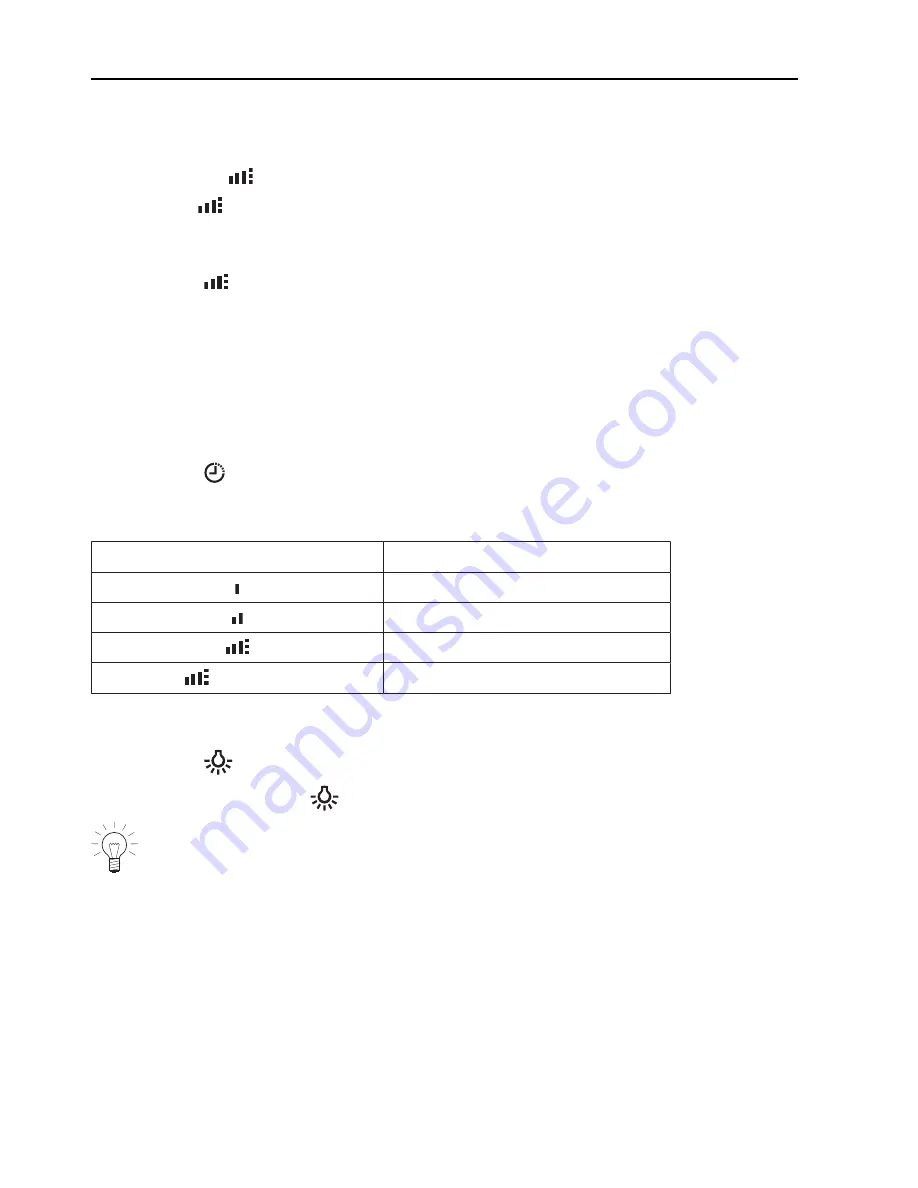
4 Operating the appliance
4.3
Intensive level
The intensive level can be selected when the appliance is switched on.
▸ Depress the
button for 2 seconds.
–
The
button flashes.
After 5 minutes, the appliance switches back to the previously selected power
level.
▸ Press the
button to stop the intensive level before the 5 minutes has
elapsed.
–
The appliance switches back to the newly selected power level.
4.4
After-running time
▸ Switch the appliance on.
▸ To select the desired power level, press the corresponding button.
▸ Press the
button to activate the after-running time function.
With the after-running time function, the appliance keeps running according to
the following table and then switches off automatically.
Button
After-running time
20 minutes
15 minutes
10 minutes
Flashing
5 minutes
4.5
Illumination
▸ Press the
button to switch the illumination on.
▸ Repeatedly press the
button to switch the illumination off.
In order to switch the illumination on the flat defector plate must be
pulled out.
14
Содержание DFPQS9
Страница 1: ...Operating instructions DFPQS Range hood...
Страница 24: ...24 10 Notes...
Страница 25: ...25...
Страница 26: ...26...




























