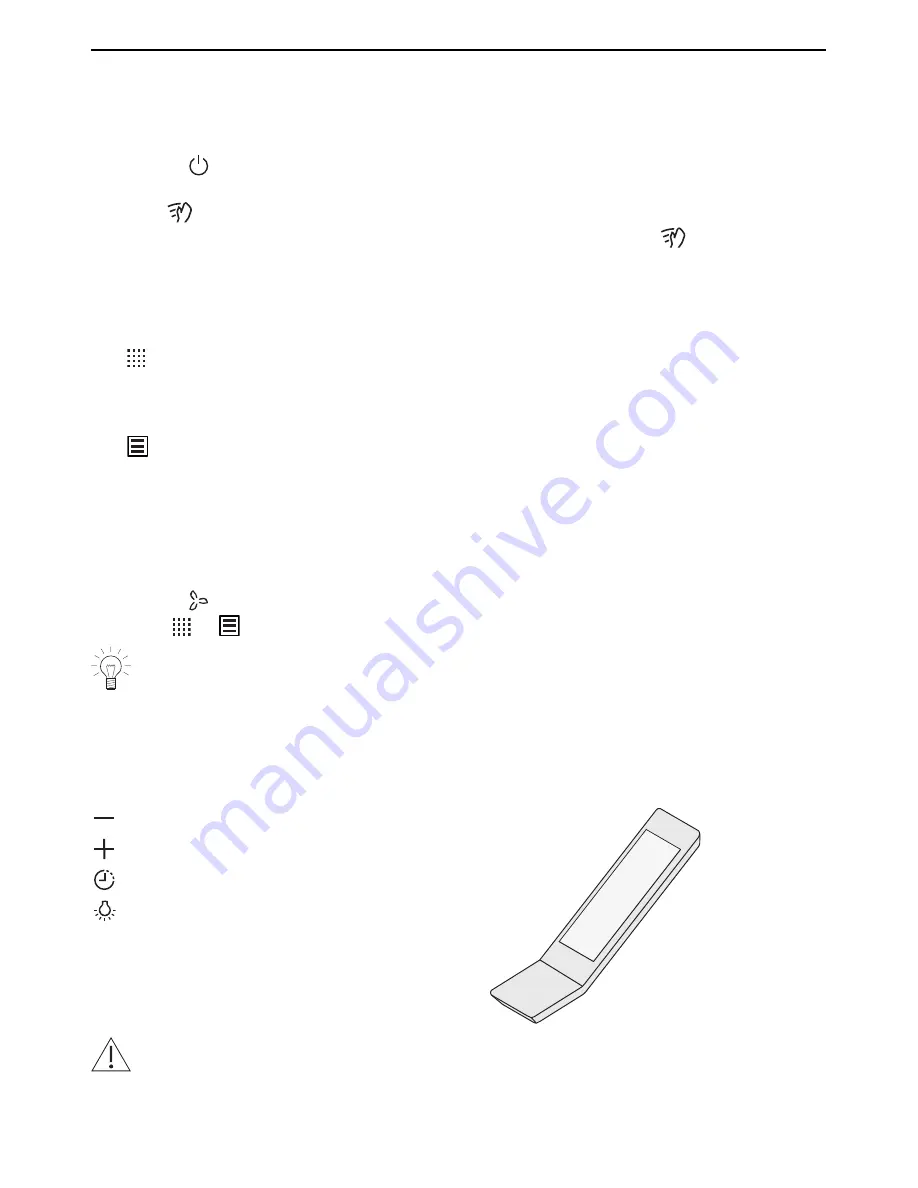
3 Operating the appliance
3.6
Wipe protection
The wipe protection function temporarily deactivates the keypad / control panel and is
useful for quickly cleaning the operating elements.
▸ Switch the appliance and the illumination off.
▸ Hold the
button depressed for 5 seconds.
–
The wipe protection function is activated, the appliance switches off temporarily and
the
display symbol illuminates.
–
The wipe protection function turns off after 30 seconds and the
symbol is no
longer displayed.
3.7
Saturation indicators
Metal grease filters
The
symbol in the display flashes after 20 operating hours. The saturation level has
been reached and the metal grease filters must be cleaned.
Activated charcoal filter (recirculation mode only)
The
symbol in the display flashes after 120, 180 or 240 operating hours, depending
on the default cleaning interval setting. For more details, see: Using for the first time (see
page 10). The saturation level has been reached. The activated charcoal filter has to be
cleaned and regenerated or replaced. Metal grease filters have also to be cleaned.
Reset the saturation indicator after cleaning.
▸ Switch the appliance and the illumination off.
▸ Hold the
button depressed for 5 seconds.
–
The
or
symbols in the display go out.
Only activate the saturation indicator for the activated charcoal filter if the appli-
ance is being used in the recirculation mode. For more details, see: Using for the
first time (see page 10).
3.8
Remote control (accessories)
This appliance can be controlled remotely (remote control is not included in the scope of
delivery, but is available for order as an accessory).
Decrease power level
Increase power level
Activate after-running time
Switch illumination on/off
Do not place the remote control near any heat sources.
Dispose of the batteries at a suitable recycling point in accordance with national
regulations.
13
Содержание DFPQ5
Страница 1: ...Operating instructions DFPQ5 DFPQ6 DFPQ9 DFPQ12 Range hood...
Страница 21: ...21 Notes...
Страница 22: ...22...










































