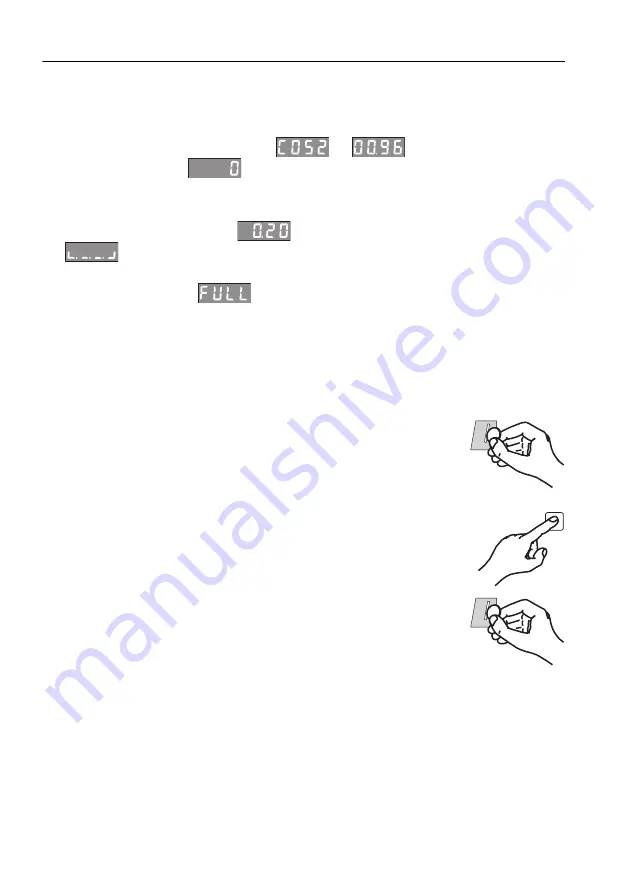
… Your appliance
8
Display messages
On using for the first time, a short system test is carried out automatically.
– The current software version, e.g.
/
, is shown in the display.
– If the credit is zero,
is shown in the display.
– If the decimal point is flashing in the display, power is being drawn by the appli-
ance and being deducted from the credit.
– If the credit falls below the
warning threshold, then this alternates with
in the display. If the credit is exhausted, the appliance switches off auto-
matically.
– If the coin box is full,
is shown in the display.
Inserting coins
Model 245
A
Coins are inserted in the coin/token slot.
– The current credit is shown in the display.
Model 246
A
Select desired appliance.
– The display with the current credit flashes for
5 seconds.
A
Insert coins while the display is flashing.
– The current credit is shown in the display.
All manuals and user guides at all-guides.com
































