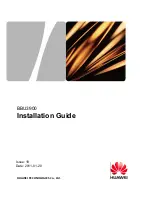SPANISH
Paso 7: Seleccione la Página principal en la que
desea agregar el disposi�vo inteligente. (O
bien) puede crear una nueva Casa con el fin de
agregar el disposi�vo inteligente a la misma.
Paso 9: Puede encender/apagar el disposi�vo pulsando en las opciones de encendido/apaga
-
do, como se muestra a con�nuación. (O bien) Puede pulsar sobre el nombre (ej: Smart Plug
como se muestra a con�nuación) para redirigir a la nueva página.
Paso 8: Ha añadido correctamente el disposi�
-
vo V-TAC Smart a su aplicación de Google
Home.
74
Содержание VT-5007
Страница 37: ...2 3 1 5 LED 3 2 Quick pairing 1 V TAC Smart Home V TAC Smart Home BULGARIAN 36...
Страница 38: ...5 Smart Plug Smart Switch Complete 6 a b 4 Wi BULGARIAN 37...
Страница 39: ...7 Smart Home V TAC a b c BULGARIAN 38...
Страница 40: ...1 Amazon Alexa App Store iOS Play Store Amazon Alexa 3 Amazon Alexa 4 2 Amazon Alexa ALEXA BULGARIAN 39...
Страница 45: ...BULGARIAN 7 8 V TAC Google Home 9 44...
Страница 107: ...GREEK 1 V TAC Smart Home V TAC Smart Home 2 3 1 5 LED 3 2 106...
Страница 108: ...5 Smart Plug Smart Switch GREEK 4 Wi Fi 6 a OFF b smart 107...
Страница 109: ...7 Smart Home V TAC a b mer c GREEK 108...
Страница 110: ...GREEK ALEXA 1 Amazon Alexa App Store iOS Play Store Android Amazon Alexa 2 Amazon Alexa 3 Amazon Alexa 4 109...
Страница 114: ...4 Vtac V TAC Smart Home Account is now Linked a b GREEK 3 V TAC Smart Home 3 5 V TAC Smart Home Smart Home 6 a b b 113...
Страница 115: ...GREEK 7 9 FF 8 V TAC Google Home 114...